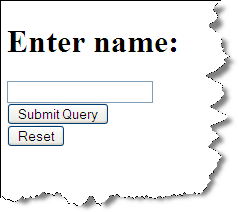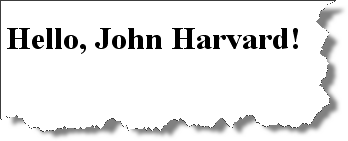Session 13: Server-Side, Part 1
Harvard Extension School
Fall 2020
Course Web Site: https://cscie12.dce.harvard.edu/
Topics
- David's Project - Nature of America
- Building Pages from Parts: An Introduction to PHP
- Web Development
- PHP Example with Courses from Database
- Querying the Database with SQL
- Using "View" templates - Model, View, * (MV*) Design Pattern
- {{Mustache}} Templates
- Improving the Hello! Greeting
Presentation contains 33 slides
David's Project - Nature of America
My project report (in progress): Final Project Report - Nature of America
File Structure
- Single "scripts", "styles", and "images" directory for the entire site.
All pages should link to the main CSS file for your site!!!! - Implement only three parts.
- The rest doesn't have to exist
- Use
href="#"to link to those things that don't exist yet
./nature-of-america
|-- scripts/
|-- data/
| `-- nature-of-america.json
|-- images/
|-- styles/
|-- index.html
|-- map.html
|-- stamps.html
`-- stamps
|-- alpine_tundra.html
|-- arctic_tundra.html
|-- great_lakes_dunes.html
|-- great_plains_prairie.html
|-- hawaiian_rain_forest.html
|-- kelp_forest.html
|-- longleaf_pine_forest.html
|-- northeast_deciduous_forest.html
|-- pacific_coast_rain_forest.html
|-- pacific_coral_reef.html
|-- sonoran_desert.html
`-- southern_florida_wetland.html
Progress
- Functional
- Google Map working
- Stamp listing working
- Menu/navigation dropdown
- Needs work
- Overall styling
- "You are here" navigation
- Mobile layout
- Content - Great Plains Prairie individual stamps.
- Test out different home page versions
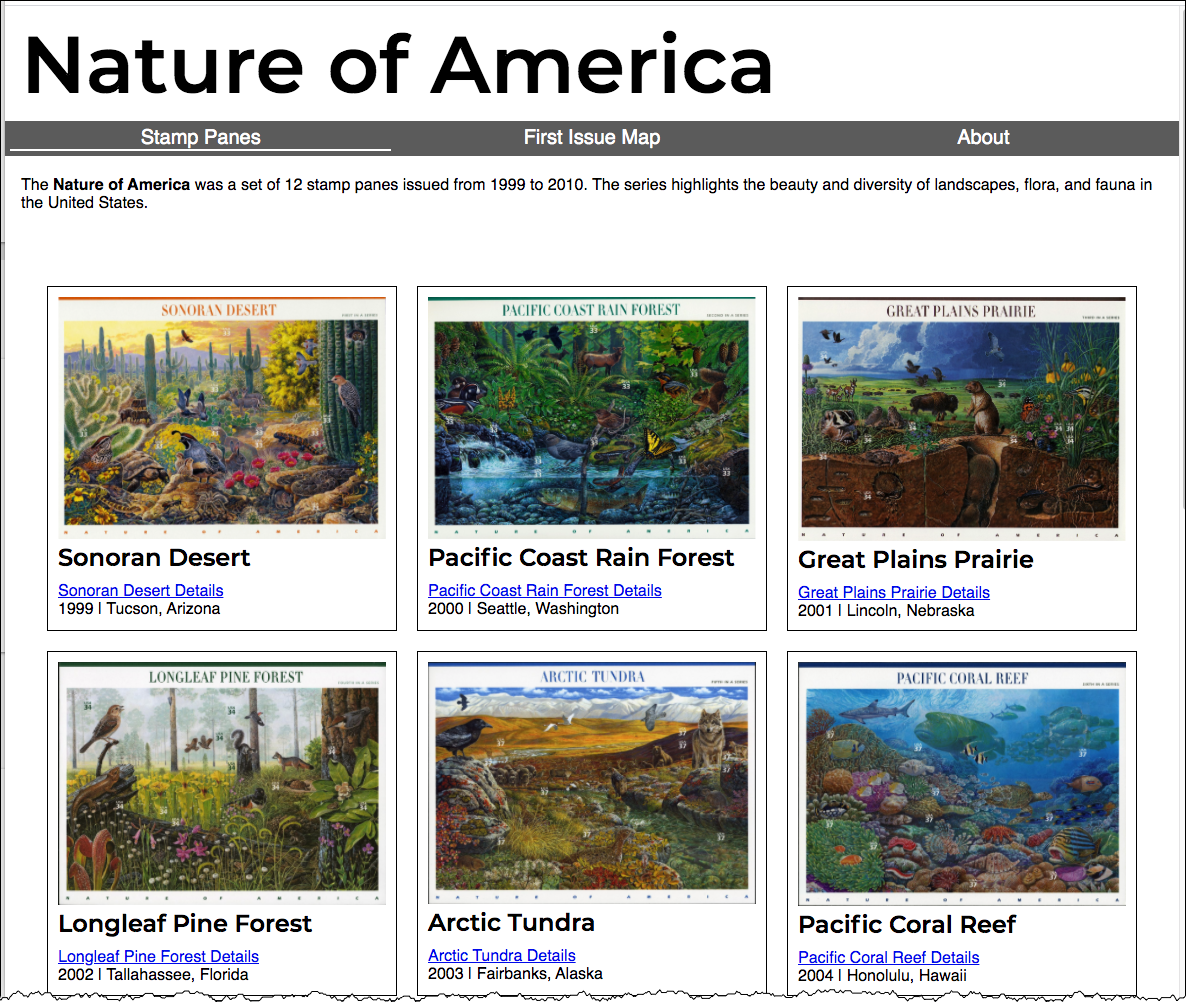
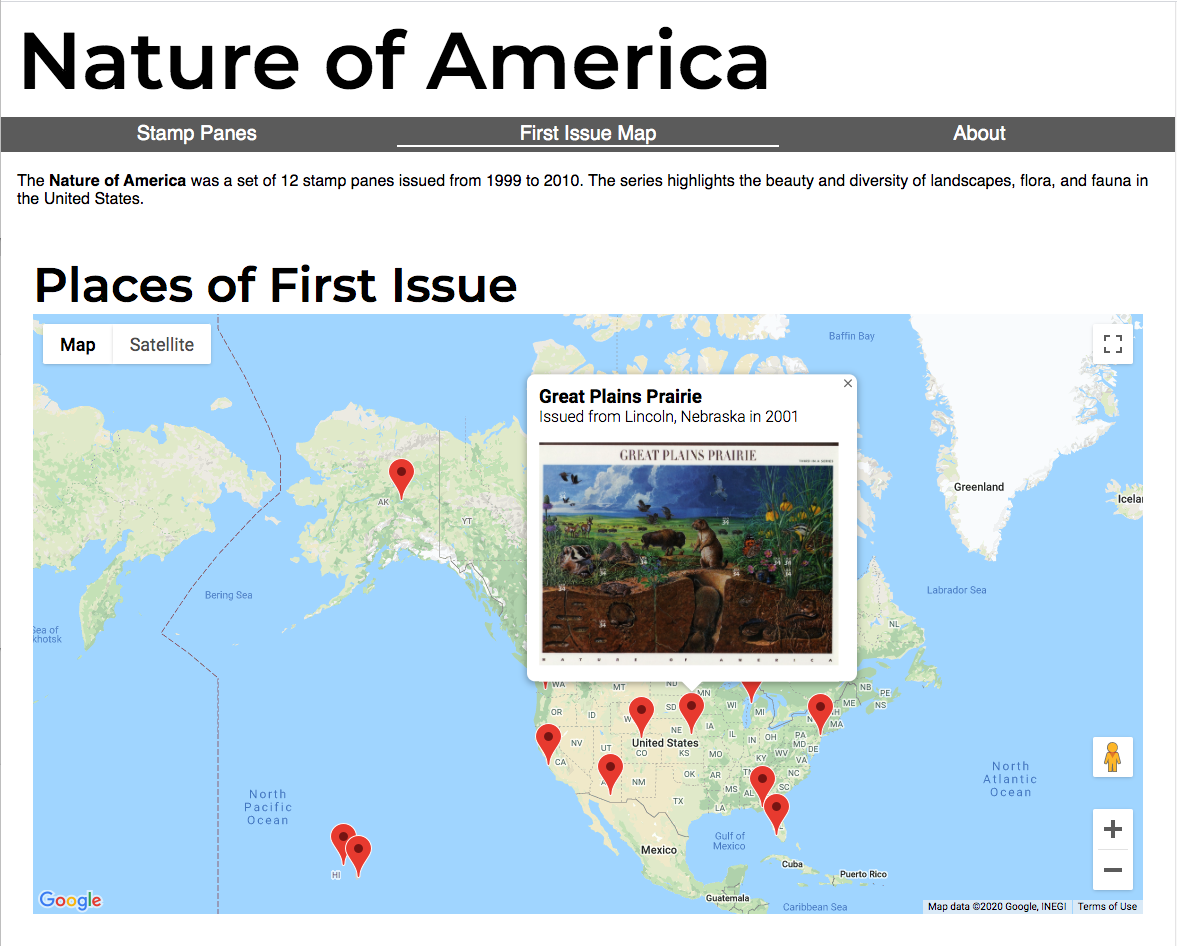
Building Pages from Parts: An Introduction to PHP
Review of HTTP Request/Response
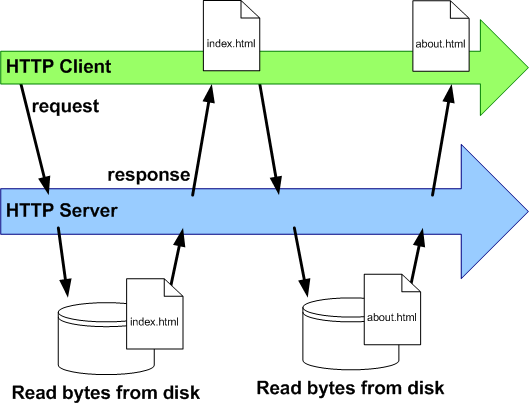
Pages from Parts
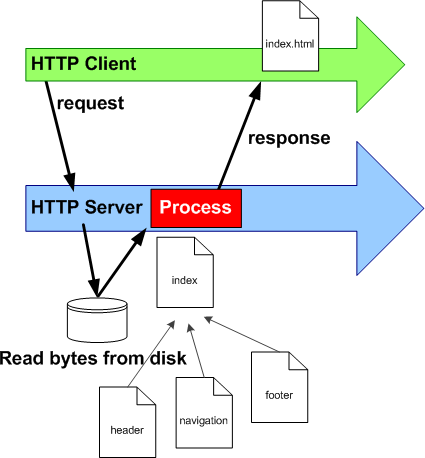
PHP: Hypertext Processor
From the PHP manual:
PHP, which stands for "PHP: Hypertext Preprocessor" is a widely-used Open Source general-purpose scripting language that is especially suited for Web development and can be embedded into HTML. Its syntax draws upon C, Java, and Perl, and is easy to learn. The main goal of the language is to allow web developers to write dynamically generated web pages quickly, but you can do much more with PHP.
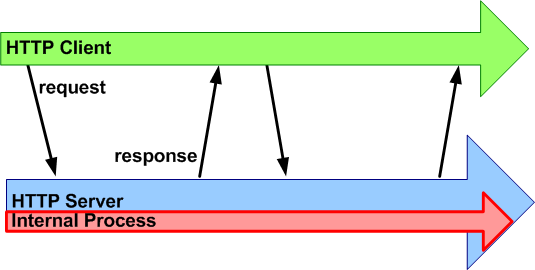
PHP Example
<?php
$greeting = "Hello, World!";
?>
<html lang="en">
<head><title>Hello</title></head>
<body>
<h1><?php echo($greeting) ?></h1>
</body>
</html>Building a Page from Parts
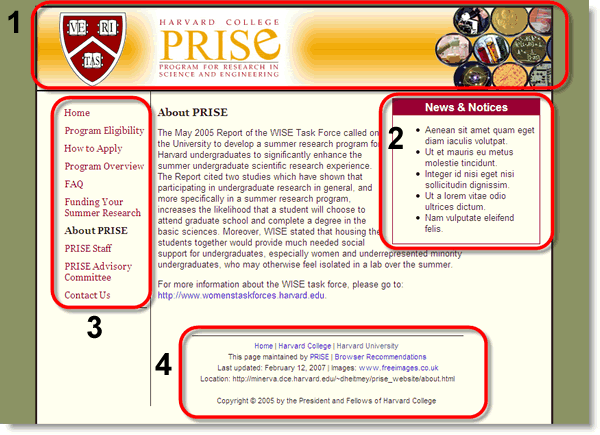
Why?
- Common elements of site are in one place and included throughout the site
Useful to include documents or information that is used repeatedly throughout a site, such as common headers, footers, and navigation elements. You can change these chunks in one place and have an effect on the entire site! - Documents (or parts of pages) that change often
Useful to include documents or information that change frequently; only the "included" file needs to be updated, not the page itself. Also the person or program editing the file need only have permissions to edit the "included" file, not the actual HTML document that includes it; only the data in the "include" file needs to be written, not the entire HTML page. - Document Information
Useful to include information specific about a document, such as last modified date, URI, size.
Techniques
- PHP and file include
- Apache Server Side Includes (SSI)
Iroquois Constitution
Iroquois Constitution (also this demonstrates using JavaScript to make the navigation 'work' with an "iamhere" id.)
Iroquois Constitution Zip File containing HTML, CSS, and "Include" files.
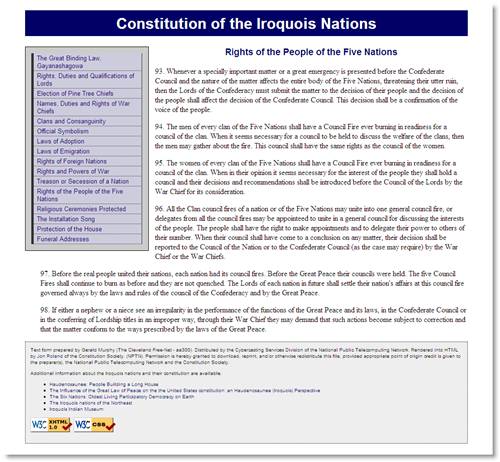
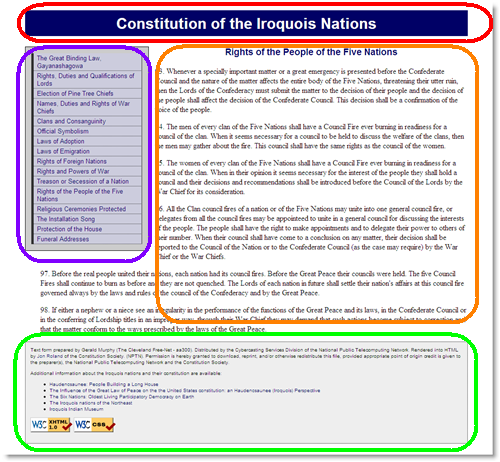
File Includes with PHP
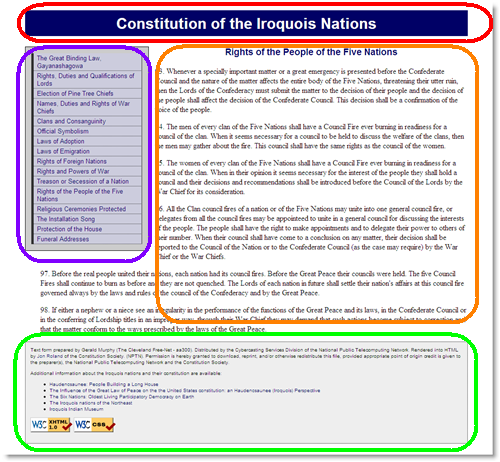
<!DOCTYPE html>
<html>
<head>
<title>The Great Binding Law, Gayanashagowa (Constitution of the Iroquois Nations)</title>
<?php include("inc/htmlhead.php"); ?>
</head>
<body id="part1">
<?php include("inc/header.php"); ?>
<?php include("inc/nav.php"); ?>
<div id="main">
<?php include("inc/content1.php"); ?>
</div>
<?php include("inc/footer.php"); ?>
</body>
</html>Files
|-- 1.php
|-- 10.php
|-- 11.php
|-- 12.php
|-- 13.php
|-- 14.php
|-- 15.php
|-- 16.php
|-- 2.php
|-- 3.php
|-- 4.php
|-- 5.php
|-- 6.php
|-- 7.php
|-- 8.php
|-- 9.php
|-- inc
| |-- content1.php
| |-- content10.php
| |-- content11.php
| |-- content12.php
| |-- content13.php
| |-- content14.php
| |-- content15.php
| |-- content16.php
| |-- content2.php
| |-- content3.php
| |-- content4.php
| |-- content5.php
| |-- content6.php
| |-- content7.php
| |-- content8.php
| |-- content9.php
| |-- footer.php
| |-- header.php
| |-- htmlhead.php
| |-- nav.php
| `-- validate.php
|-- js
| `-- highlightnavigation.js
`-- style.cssParts that Build the Page
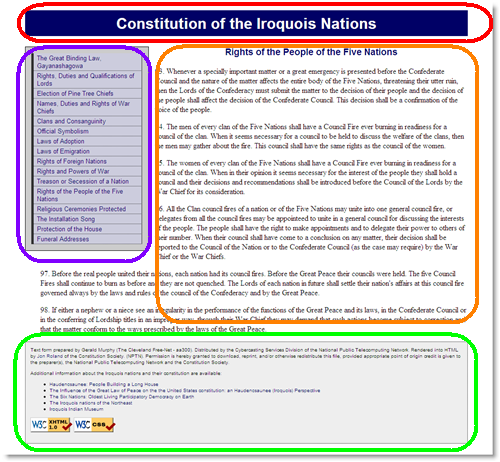
Starting File (1.php)
<!DOCTYPE html>
<html>
<head>
<title>The Great Binding Law, Gayanashagowa (Constitution of the Iroquois Nations)</title>
<?php include("inc/htmlhead.php"); ?>
</head>
<body id="part1">
<?php include("inc/header.php"); ?>
<?php include("inc/nav.php"); ?>
<div id="main">
<?php include("inc/content1.php"); ?>
</div>
<?php include("inc/footer.php"); ?>
</body>
</html>HTML Head Content - htmlhead.php
<link rel="stylesheet" type="text/css" href="style.css" />
<script src="https://ajax.googleapis.com/ajax/libs/jquery/3.5.1/jquery.min.js" type="text/javascript"> </script>
<script type="text/javascript" src="js/highlightnavigation.js"> </script>Header - header.php
<div id="header"><h1>Constitution of the Iroquois Nations</h1></div>Navigation - nav.php
<div id="navigation">
<ul id="mainnav">
<li id="navpart1"><a href="1.php">The Great Binding Law, Gayanashagowa</a></li>
<li id="navpart2"><a href="2.php">Rights, Duties and Qualifications of Lords</a></li>
<li id="navpart3"><a href="3.php">Election of Pine Tree Chiefs</a></li>
<li id="navpart4"><a href="4.php">Names, Duties and Rights of War Chiefs</a></li>
<li id="navpart5"><a href="5.php">Clans and Consanguinity</a></li>
<li id="navpart6"><a href="6.php">Official Symbolism</a></li>
<li id="navpart7"><a href="7.php">Laws of Adoption</a></li>
<li id="navpart8"><a href="8.php">Laws of Emigration</a></li>
<li id="navpart9"><a href="9.php">Rights of Foreign Nations</a></li>
<li id="navpart10"><a href="10.php">Rights and Powers of War</a></li>
<li id="navpart11"><a href="11.php">Treason or Secession of a Nation</a></li>
<li id="navpart12"><a href="12.php">Rights of the People of the Five Nations</a></li>
<li id="navpart13"><a href="13.php">Religious Ceremonies Protected</a></li>
<li id="navpart14"><a href="14.php">The Installation Song</a></li>
<li id="navpart15"><a href="15.php">Protection of the House</a></li>
<li id="navpart16"><a href="16.php">Funeral Addresses</a></li>
</ul>
</div>Footer - footer.php
<div id="footer">
Text form prepared by Gerald Murphy (The Cleveland Free-Net - aa300). Distributed by the Cybercasting Services Division of the National Public Telecomputing Network. Rendered into HTML by <a href="mailto:jon.roland@the-spa.com">Jon Roland</a> of the Constitution Society. (NPTN). Permission is hereby granted to download, reprint, and/or otherwise redistribute this file, provided appropriate point of origin credit is given to the preparer(s), the National Public Telecomputing Network and the Constitution Society.
<div class="note">
<p>Additional information about the Iroquois nations and their constitution are available:</p>
<ul>
<li><a href="http://www.sixnations.org/">Haudenosaunee: People Building a Long House</a></li>
<li><a href="http://www.tuscaroras.com/graydeer/influenc/page1.htm">The Influence of the Great Law of Peace on the the United States constitution: an Haudenosaunee (Iroquois) Perspective</a></li>
<li><a href="http://www.ratical.org/many_worlds/6Nations/index.html">The Six Nations: Oldest Living Participatory Democracy on Earth</a></li>
<li><a href="http://www.carnegiemuseums.org/cmnh/exhibits/north-south-east-west/iroquois/">The Iroquois nations of the Northeast</a></li>
<li><a href="http://www.iroquoismuseum.org/">Iroquois Indian Museum</a></li>
</ul>
</div>
<p>
<?php include("validate.php"); ?>
</p>
</div>Recommendation: Keep files well-formed
Don't do this: Breaking a page in half
This technique is not recommended. The first include file contains the top "half" of the page; the content follows; the
second include file contains the bottom "half" of the page. In this technique, the html
,body, and perhaps other elements are started in the "top half" and their end tags are in "bottom half."
The page delivered to the browser does validate, but the individual parts on the server are not well-formed, which can
cause some confusion when editing a file.
<?php include("header-tophalf.html"); ?>
Lorem ipsum dolor sit amet, consectetuer adipiscing ...
<?php include("footer-bottomhalf.html"); ?>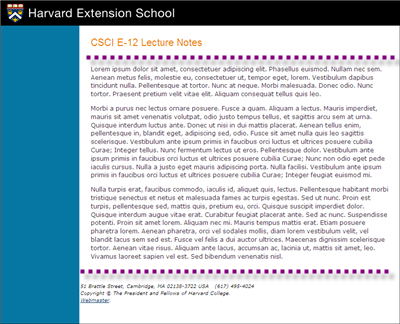
Keeping things well-formed
<!DOCTYPE html>
<html>
<head>
<title>Lecture Notes</title>
<link rel="stylesheet" type="text/css" href="style.css" />
</head>
<body>
<div id="header">
<?php include("inc/header.php") ?>
</div>
<div id="navigation">
<?php include("inc/nav.php") ?>
</div>
<div id="main">
Lorem ipsum dolor sit amet, consectetuer adipiscing ...
</div>
</body>
</html>Web Development
| Language | Frameworks/Platforms |
|---|---|
| JavaScript | Node, Angular, Backbone, Ember |
| PHP | Laravel, Symfony, CodeIgniter, CakePHP CMS: WordPress, Drupal, Joomla, Concrete5, GetSimple |
| Python | Django, Flask, Zope, Plone |
| Ruby | Rails |
Dynamic Content
- Internal and persistent (e.g. PHP in Apache)
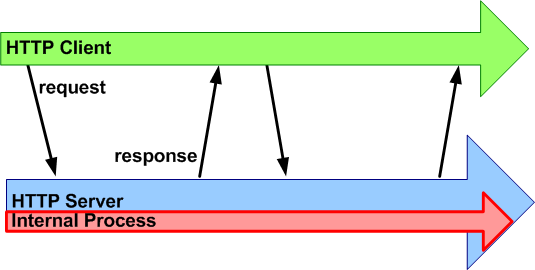
- External and persistent (e.g. FastCGI)
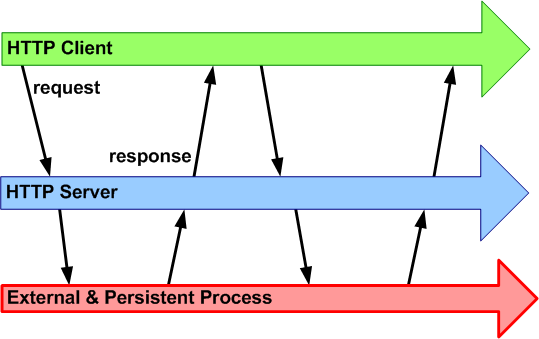
Dynamic Content: How does it look?
- program that outputs Web content
programs with HTML embedded - Web content that has embedded programming
HTML with programs embedded - Separation of Concerns (SOC)
MVC, Model-View-Controller, and its variants
Web Program Examples
Markup or content is embedded within a program; program embedded into markup
first.pl - Perl
#!/usr/local/bin/perl
print "Content-type: text/html\n\n";
print "<html><body><h1>Hello, World!</h1></body></html>";first.py - Python
#!/usr/bin/python
print "Content-type: text/html\n\n";
print "<html><head><title>Hello World!</title></head>";
print "<body><h1>Hello, World!</h1></body></html>";first.php - PHP
<?php
echo('<html><head><title>First PHP</title></head><body>');
echo('<h1>Hello!</h1>');
echo('</body></html>');
?>second.php - PHP
second.php
program statements within markup
<?php
$title = "Hello World!";
?>
<!DOCTYPE html>
<head>
<meta charset="utf-8" />
<title><?php echo($title) ?></title>
</head>
<body>
<h1><?php echo($title) ?></h1>
</body>
</html>A Personal Greeting
<?php
$name = $_GET["name"];
?>
<!DOCTYPE html>
<html>
<head>
<meta charset="utf-8" />
<title>Greeting Page</title>
</head>
<body>
<h1>Hello, <?php echo($name) ?>!</h1>
</body>
</html>A Personal Greeting
Without a "name", present the user a form. With a name, provide a greeting.
<?php
$name = $_GET["name"];
?>
<!DOCTYPE html>
<html>
<head>
<meta charset="utf-8"/>
<title>Greeting Page</title>
</head>
<body>
<?php
if ($name) {
echo("<h1>Hello, $name!</h1>");
} else {
echo('<h1><label for="input_name">Enter name:</label></h1>');
echo('<form method="get">');
echo('<input type="text" name="name" id="input_name"/>');
echo('<br /><input type="submit" />');
echo('<br /><input type="reset" />');
}
?>
</body>
</html>
PHP Example with Courses from Database
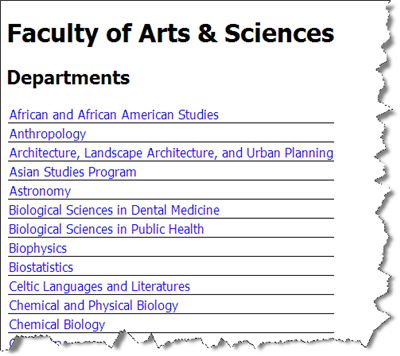
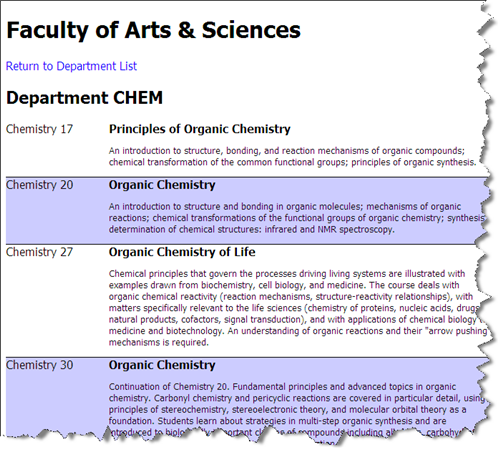
FAS Course Data
Course Data in a Spreadsheet
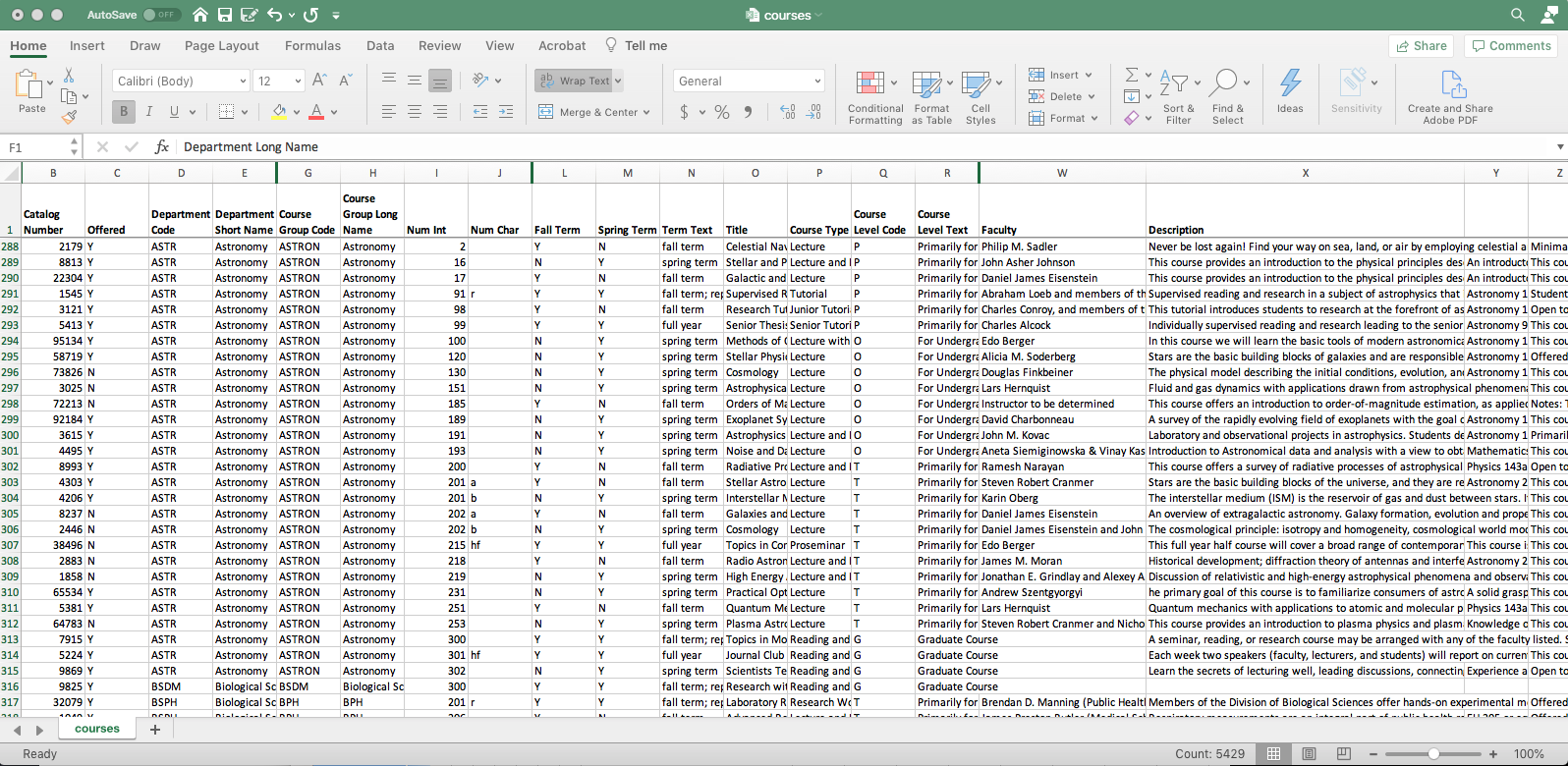
Data Table in a Relational Database
RDBMS = Relational Database Management System
- Oracle
- Microsoft SQL Server
- Postgre
- MySQL
Course Data in RDBMS Table
Course data for Faculty of Arts & Sciences is in a mysql database on cscie12students (username: class; database name: coursecatalog)
SQL:
describe coursesTerminal:
cscie12students$ mysql -u class coursecatalog
Welcome to the MySQL monitor. Commands end with ; or \g.
mysql> describe courses;
+------------------------------+--------------+------+-----+---------+-------+
| Field | Type | Null | Key | Default | Extra |
+------------------------------+--------------+------+-----+---------+-------+
| acad_year | year(4) | YES | | NULL | |
| cat_num | int(9) | YES | | NULL | |
| offered | char(1) | YES | | NULL | |
| department_code | varchar(15) | YES | | NULL | |
| department_short | varchar(80) | YES | | NULL | |
| department_long | varchar(200) | YES | | NULL | |
| course_group_code | varchar(10) | YES | | NULL | |
| course_group_long | varchar(200) | YES | | NULL | |
| num_int | int(9) | YES | | NULL | |
| num_char | varchar(15) | YES | | NULL | |
| term_pattern_code | int(5) | YES | | NULL | |
| fall_term | char(1) | YES | | NULL | |
| spring_term | char(1) | YES | | NULL | |
| term | varchar(100) | YES | | NULL | |
| title | text | YES | | NULL | |
| course_type | varchar(100) | YES | | NULL | |
| course_level_code | char(1) | YES | | NULL | |
| course_level | varchar(200) | YES | | NULL | |
| credit_code | int(5) | YES | | NULL | |
| credit | varchar(50) | YES | | NULL | |
| instructor_approval_required | char(1) | YES | | NULL | |
| meeting_time | text | YES | | NULL | |
| faculty_text | text | YES | | NULL | |
| description | text | YES | | NULL | |
| prerequisites | text | YES | | NULL | |
| notes | text | YES | | NULL | |
+------------------------------+--------------+------+-----+---------+-------+
26 rows in set (0.00 sec)
Querying the Database with SQL
select [field names] from [table name] where [condition]
Selecting Fields from a Course
SQL Input:
select
cat_num, department_short, num_int, title, faculty_text
from
courses
where
cat_num = 22304mysql> select cat_num, department_short, num_int, title, faculty_text from courses where cat_num = 22304 ;
+---------+------------------+---------+--------------------------------------+-------------------------+
| cat_num | department_short | num_int | title | faculty_text |
+---------+------------------+---------+--------------------------------------+-------------------------+
| 22304 | Astronomy | 17 | Galactic and Extragalactic Astronomy | Daniel James Eisenstein |
+---------+------------------+---------+--------------------------------------+-------------------------+
1 row in set (0.01 sec)Selecting List of Departments
SQL Input:
select distinct department_code, department_short from coursesTerminal Output:
mysql> SELECT distinct department_code, department_short FROM courses order by department_short ;
+-----------------+----------------------------------------------------------+
| department_code | department_short |
+-----------------+----------------------------------------------------------+
| AAAS | African and African American Studies |
| AMER | American Studies |
| ANTH | Anthropology |
| URBP | Architecture, Landscape Architecture, and Urban Planning |
| ABEA | Asian Studies Programs |
| ASTR | Astronomy |
| BSDM | Biological Sciences in Dental Medicine |
| BSPH | Biological Sciences in Public Health |
| BIPH | Biophysics |
| BIST | Biostatistics |
| CELT | Celtic Languages and Literatures |
| CHPB | Chemical and Physical Biology |
| CHBI | Chemical Biology |
| CHEM | Chemistry and Chemical Biology |
| CPLT | Comparative Literature |
| DRAM | Dramatic Arts |
| E&PS | Earth and Planetary Sciences |
| EALC | East Asian Languages and Civilizations |
| ECON | Economics |
| DEAS | Engineering and Applied Sciences |
| ENGH | English |
| ESPP | Environmental Science and Public Policy |
| EXPO | Expository Writing |
| FOLK | Folklore and Mythology |
| FRSP | Freshman Seminars |
| GEN ED | General Education |
| GERM | Germanic Languages and Literatures |
| GLOBHLTH | Global Health and Health Policy |
| GOVM | Government |
| HPOL | Health Policy |
| HIST | History |
| HLIT | History and Literature |
| HAA | History of Art and Architecture |
| HSCI | History of Science |
| HSEM | House Seminars |
| HEB | Human Evolutionary Biology |
| HUM | Humanities |
| LSCI | Life Sciences |
| LING | Linguistics |
| MATH | Mathematics |
| MDSC | Medical Sciences |
| MDST | Medieval Studies |
| MEST | Middle Eastern Studies |
| MBB | Mind, Brain, and Behavior |
| MCB | Molecular and Cellular Biology |
| MUSC | Music |
| NELC | Near Eastern Languages and Civilizations |
| NEURO | Neurobiology |
| NODEPT | No Department |
| BIOE | Organismic and Evolutionary Biology |
| PHIL | Philosophy |
| PSCI | Physical Sciences |
| PHYS | Physics |
| PSYC | Psychology |
| RSEA | Regional Studies - East Asia |
| ROML | Romance Languages and Literatures |
| REECA | Russia, Eastern Europe, and Central Asia |
| SLAV | Slavic Languages and Literatures |
| SPOL | Social Policy |
| SOST | Social Studies |
| SOCL | Sociology |
| SAST | South Asian Studies |
| SPCN | Special Concentrations |
| STAT | Statistics |
| SCRB | Stem Cell and Regenerative Biology |
| WMGS | Studies of Women, Gender, and Sexuality |
| SBIO | Systems Biology |
| CLAS | The Classics |
| RELG | The Study of Religion |
| UKRA | Ukrainian Studies |
| VES | Visual and Environmental Studies |
+-----------------+----------------------------------------------------------+
71 rows in set (0.00 sec)PHP Script to Connect to Database and Get List of Departments
#!/usr/bin/php
<?php
// Connecting, selecting database
$mysqli = new mysqli('localhost','class','cscie12','coursecatalog');
if ($mysqli->connect_errno) {
echo "Failed to connect to mysql: ".$mysqli->connect_errno." ".$mysqli->connect_error;
}
// Performing SQL query
$query = 'SELECT distinct department_short, department_code FROM courses order by department_short';
$result = $mysqli->query($query);
// iterating through results
while ($row = $result->fetch_assoc()){
echo $row['department_code'];
echo "\t";
echo $row['department_short'];
echo "\n";
}
?>Output
Turn this into HTML Output
<?php
// Connecting, selecting database
$mysqli = new mysqli('localhost','class','cscie12','coursecatalog');
if ($mysqli->connect_errno) {
echo "Failed to connect to mysql: ".$mysqli->connect_errno." ".$mysqli->connect_error;
}
// Performing SQL query
$query = 'SELECT distinct department_short, department_code FROM courses order by department_short';
$result = $mysqli->query($query);
// iterating through results
echo "<ul>\n";
while ($row = $result->fetch_assoc()) {
echo "<li>";
echo $row['department_short'];
echo "</li>\n";
}
echo "</ul>\n";
?>The entire "departments-simple.php"
<!DOCTYPE html>
<html>
<head>
<title>Departments</title>
<link rel="stylesheet" href="site.css" type="text/css"/>
</head>
<body>
<h1>Faculty of Arts & Sciences</h1>
<h2>Departments</h2>
<?php
// Connecting, selecting database
$mysqli = new mysqli('localhost','class','cscie12','coursecatalog');
if ($mysqli->connect_errno) {
echo "Failed to connect to mysql: ".$mysqli->connect_errno." ".$mysqli->connect_error;
}
// Performing SQL query
$query = 'SELECT distinct department_short, department_code FROM courses order by department_short';
$result = $mysqli->query($query);
// iterating through results
echo "<ul>\n";
while ($row = $result->fetch_assoc()) {
echo "<li>";
echo $row['department_short'];
echo "</li>\n";
}
echo "</ul>\n";
// Free resultset
$result->free();
// Close connection
$mysqli->close();
?>
</body>
</html>Adding another view - Department Course Listings
Create another PHP file that displays course information based upon a department_code parameter.
courses.php- take a "department_code" parameter and produce alist of courses for that department.
Need to link to to courses.php:
Modify the department listing to include the hyperlink:
<!DOCTYPE html>
<html>
<head>
<title>Departments</title>
<link rel="stylesheet" href="site.css" type="text/css"/>
</head>
<body>
<h1>Faculty of Arts & Sciences</h1>
<h2>Departments</h2>
<?php
// Connecting, selecting database
$mysqli = new mysqli('localhost','class','cscie12','coursecatalog');
if ($mysqli->connect_errno) {
echo "Failed to connect to mysql: ".$mysqli->connect_errno." ".$mysqli->connect_error;
}
// Performing SQL query
$query = 'SELECT distinct department_short, department_code FROM courses order by department_short';
$result = $mysqli->query($query);
// Printing results in HTML
echo "<ul>\n";
while ($row = $result->fetch_assoc()) {
echo "<li>";
echo "<a href=\"courses.php?department_code=$row[department_code]\">$row[department_short]</a>";
echo "</li>\n";
}
echo "</ul>\n";
// Free resultset
$result->free();
// Close connection
$mysqli->close();
?>
</body>
</html>courses.php
<!DOCTYPE html>
<html>
<head>
<title>FAS Courses</title>
<link rel="stylesheet" href="site.css" type="text/css"/>
</head>
<body>
<h1>Faculty of Arts & Sciences</h1>
<p><a href="departments.php">Return to Department List</a></p>
<h2>Department <?php echo $_GET['department_code'] ?></h2>
<?php
// Connecting, selecting database
$mysqli = new mysqli('localhost','class','cscie12','coursecatalog');
if ($mysqli->connect_errno) {
echo "Failed to connect to mysql: ".$mysqli->connect_errno." ".$mysqli->connect_error;
}
$dept_code = $_GET['department_code'];
$sqlescaped_dept_code = $mysqli->real_escape_string($dept_code);
// Performing SQL query
$query = 'SELECT course_group_long, num_int, num_char, term, title, description, faculty_text';
$query .= ' from courses where department_code = ';
$query .= "'".$sqlescaped_dept_code."'";
$query .= ' order by course_group_long, num_int, num_char, title';
$result = $mysqli->query($query);
// Printing results in HTML
echo "<table cellspacing='0' cellpadding='0'>\n";
$i = 0;
while ($row = $result->fetch_assoc()) {
$class = $i++ % 2 ? 'evenrow' : 'oddrow' ;
echo "\t<tr class='$class'>\n";
echo "<td class='abbrev'>$row[course_group_long] $row[num_int] $row[num_char]</td>";
echo "<td class='long'><strong>$row[title]</strong><br/>";
echo "<span class='faculty'>$row[faculty_text]</span>";
echo "<p class='description'>$row[description]</p></td>";
echo "\t</tr>\n";
}
echo "</table>\n";
// Free resultset
$result->free();
// Close connection
$mysqli->close();
?>
</body>
</html>Using "View" templates - Model, View, * (MV*) Design Pattern
Variations: Controller, Presenter, ViewModel, Whatever

MVC design pattern separates:
- Model. data model
- View. user interface
- Controller. control and flow logic
You can adopt this design pattern regardless of language or server-architecture. Some frameworks make using MV* possible, some make it easy, some insist on it.
PHP Smarty Templates
- Smarty
is a Template Engine for PHP, which allows you to write Templates for your PHP data.
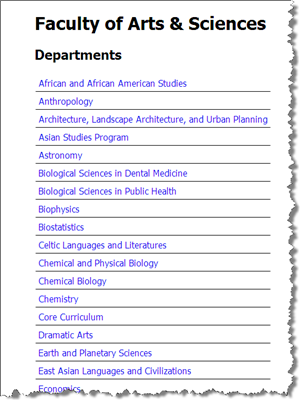
The template (departments.tpl):
<!DOCTYPE html>
<html>
<head>
<title>Departments</title>
<link rel="stylesheet" href="site.css" type="text/css"/>
</head>
<body>
<h1>Faculty of Arts & Sciences</h1>
<h2>Departments</h2>
<ul>
{foreach from=$dept item=d}
<li>
<a href="smarty-courses.php?department_code={$d.department_code}">{$d.department_short}</a>
</li>
{/foreach}
</ul>
</body>
</html>Get the departments: smarty-dept.php
<?php
/* ==================================================
Database Stuff
================================================== */
/// Connecting, selecting database
$mysqli = new mysqli('localhost','class','cscie12','coursecatalog');
if ($mysqli->connect_errno) {
echo "Failed to connect to mysql: ".$mysqli->connect_errno." ".$mysqli->connect_error;
}
// Performing SQL query
$query = 'SELECT distinct department_short, department_code FROM courses order by department_short';
$result = $mysqli->query($query);
$i=0;
while ($row = $result->fetch_assoc()) {
$results[$i++] = $row;
}
/* ==================================================
Smarty Template Stuff
================================================== */
require('/usr/local/lib/php/Smarty/Smarty.class.php');
// create object
$smarty = new Smarty;
$smarty->template_dir = './smarty_templates';
$smarty->compile_dir = '/tmp/smarty/templates_c';
$smarty->cache_dir = '/tmp/smarty/cache';
$smarty->config_dir = './smarty_configs';
// assign some content. This would typically come from
// a database or other source, but we'll use static
// values for the purpose of this example.
$smarty->assign('dept', $results);
// display it
$smarty->display('departments.tpl');
/* ==================================================
Cleanup
================================================== */
// free and close
$result->free();
$mysqli->close();
?> Smarty Template for Courses
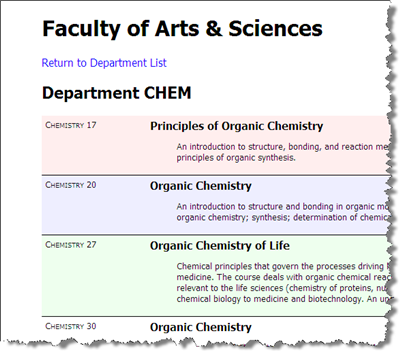
The template (courses.tpl):
<!DOCTYPE html>
<html>
<head>
<title>Departments</title>
<link rel="stylesheet" href="site.css" type="text/css"/>
</head>
<body>
<h1>Faculty of Arts & Sciences</h1>
<p><a href="smarty-dept.php">Return to Department List</a></p>
<h2>Department {$department_code}</h2>
<table cellspacing="0" cellpadding="0">
{foreach from=$courses item=course name=courses}
<tr class="{cycle values="row1,row2,row3,row4"}">
<td class="abbrev">{$course.course_group_long} {$course.num_int}{$course.num_char}</td>
<td class="long">
<strong>{$course.title}</strong><br/>
<span class="faculty">{$course.faculty_text}</span>
<p class="description">
{$course.description}
</p>
</td>
</tr>
{/foreach}
</table>
</body>
</html>Get the Courses for the CHEM department: smarty-courses.php?department_code=CHEM
The SQL:
SELECT course_group_long,
num_int, num_char, term,
title, description smarty-course.php:
<?php
/* ==================================================
Database Stuff
================================================== */
// Connecting, selecting database
$mysqli = new mysqli('localhost','class','cscie12','coursecatalog');
if ($mysqli->connect_errno) {
echo "Failed to connect to mysql: ".$mysqli->connect_errno." ".$mysqli->connect_error;
}
$dept_code = $_GET['department_code'];
$sqlescaped_dept_code = $mysqli->real_escape_string($dept_code);
// Performing SQL query
$query = 'SELECT course_group_long, num_int, num_char, term, title, description, faculty_text';
$query .= ' from courses where department_code = ';
$query .= "'".$sqlescaped_dept_code."'";
$query .= ' order by course_group_long, num_int, num_char, title';
$result = $mysqli->query($query);
$i = 0;
while ($row = $result->fetch_assoc()) {
$results[$i++] = $row;
}
/* ==================================================
Smarty Template Stuff
================================================== */
require('/usr/local/lib/php/Smarty/Smarty.class.php');
// create object
$smarty = new Smarty;
// pass the results to the template
$smarty->assign('courses', $results);
$smarty->assign('department_code', $_GET['department_code']);
$smarty->template_dir = './smarty_templates';
$smarty->compile_dir = '/tmp/smarty/templates_c';
$smarty->cache_dir = '/tmp/smarty/cache';
$smarty->config_dir = './smarty_configs';
// assign some content. This would typically come from
// a database or other source, but we'll use static
// values for the purpose of this example.
$smarty->assign('dept', $results);
// display it
$smarty->display('courses.tpl');
/* ==================================================
Cleanup
================================================== */
// Free resultset
$result->free();
// Closing connection
$mysql->close();
?> {{Mustache}} Templates
{{mustache}} is another widely used template system for JavaScript (and other languages!).
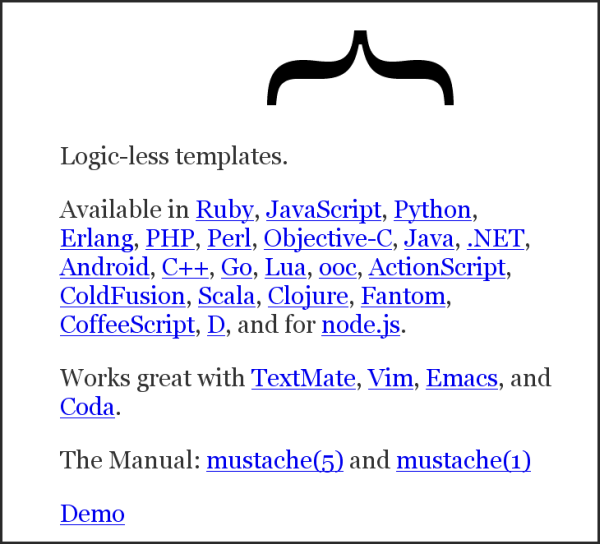
Mustache Departments
Mustache Template
PHP
<?php
// Connecting, selecting database
$mysqli = new mysqli('localhost','class','cscie12','coursecatalog');
if ($mysqli->connect_errno) {
echo "Failed to connect to mysql: ".$mysqli->connect_errno." ".$mysqli->connect_error;
}
// Performing SQL query
$query = 'SELECT distinct department_short, department_code FROM courses order by department_short';
$result = $mysqli->query($query);
$i=0;
while ($row = $result->fetch_assoc()) {
$results[$i++] = $row;
}
$template_data['departments'] = $results;
// Process with Mustache Template
include('lib/Mustache.php');
$m = new Mustache;
$template_file = 'mustache_templates/departments.html';
$template_contents = file_get_contents($template_file);
echo $m->render($template_contents, $template_data);
// Free resultset and close connection
$result->free();
$mysqli->close();
?>Mustache Template
mustache_templates/departments.html
<!DOCTYPE html>
<html>
<head>
<meta charset="utf-8" />
<title>Departments</title>
<link rel="stylesheet" href="site.css" type="text/css"/>
</head>
<body>
<h1>Faculty of Arts & Sciences</h1>
<h2>Departments</h2>
<ul>
{{#departments}}
<li>
<a href="mustache-courses.php?department_code={{department_code}}">{{department_short}}</a>
</li>
{{/departments}}
</ul>
</body>
</html> Mustache Courses
<!DOCTYPE html>
<html>
<head>
<title>Courses: {{department_name}}</title>
<link rel="stylesheet" href="site.css" type="text/css"/>
</head>
<body>
<h1>Faculty of Arts & Sciences</h1>
<p><a href="mustache-dept.php">Return to Department List</a></p>
<h2>{{department_name}}</h2>
<table cellspacing="0" cellpadding="0">
{{#courses}}
<tr>
<td class="abbrev">{{course_group_long}} {{num_int}}{{num_char}}</td>
<td class="long">
<strong>{{title}}</strong>
<br/>
<span class="faculty">{{faculty_text}}</span>
<p class="description">
{{description}}
</p>
</td>
</tr>
{{/courses}}
</table>
</body>
</html>Improving the Hello! Greeting
We started with
Without a "name", present the user a form. With a name, provide a greeting.
<?php
$name = $_GET["name"];
?>
<!DOCTYPE html>
<html>
<head>
<meta charset="utf-8" />
<title>Greeting Page</title>
</head>
<body>
<?php
if ($name) {
echo("<h1>Hello, $name!</h1>");
} else {
echo('<h1><label for="input_name">Enter name:</label></h1>');
echo('<form method="get">');
echo('<input type="text" name="name" id="input_name"/>');
echo('<br /><input type="submit" />');
echo('<br /><input type="reset" />');
}
?>
</body>
</html>Hello! Greeting, Improved
Three files: one code; two templates
- index.php
- greeting.html
- form.html
index.php
<?php
$name = $_GET["name"];
// figure out which template is needed
if ($name) {
$template_file = 'greeting.html';
} else {
$template_file = 'form.html';
}
$template_contents = file_get_contents($template_file);
$template_data['name'] = $name;
// Process with Mustache Template
include('lib/Mustache.php');
$m = new Mustache;
echo $m->render($template_contents, $template_data);
?>greeting.html
<!DOCTYPE html>
<html>
<head>
<meta charset="utf-8" />
<title>Greeting Page for {{name}}</title>
</head>
<body>
<h1>Hello, {{name}}!</h1>
</body>
</html>form.html
<!DOCTYPE html>
<html>
<head>
<meta charset="utf-8" />
<title>Greeting Page</title>
</head>
<body>
<h1><label for="input_name">Enter name:</label></h1>
<form method="get">
<input type="text" name="name" id="input_name"/>
<br /><input type="submit" />
<br /><input type="reset" />
</body>
</html>