Lists as Horizontal Navigation

Key points:
- remove list styling
- change from "block" to "inline" (or "inline-block") display
Example
6.6 - simple list - Example 6.6
<ul>
<li>Academics
</li>
<li>Tuition and Enrollment
</li>
<li>Resources and Policies
</li>
<li>Inside Extension
</li> </ul>- Academics
- Tuition and Enrollment
- Resources and Policies
- Inside Extension
<nav>
<ul id="extnav">
<li>Academics
</li>
<li>Tuition and Enrollment
</li>
<li>Resources and Policies
</li>
<li>Inside Extension
</li> </ul> </nav> In style
element
(<style>) within head element:
ul#extnav {
list-style: none;
}
ul#extnav li {
display: inline-block;
}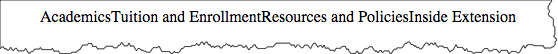
Note the labeling of the current area of the site the user is in with the "active" class.
<nav>
<ul id="extnav">
<li>
<a href="#">Academics </a>
</li>
<li class="active">
<a href="#">Tuition and Enrollment </a>
</li>
<li>
<a href="#">Resources and Policies </a>
</li>
<li>
<a href="#">Inside Extension </a>
</li> </ul> </nav>In
head element:
<link rel="stylesheet" href="example8.css"/>In example8.css
* {
background-color: white;
}
ul#extnav {
list-style: none;
font-weight: bold;
font-family: Arial, Verdana, Helvetica, sans-serif;
color: #1e1e1e;
background-color: white;
margin-top: 1em;
}
ul#extnav li {
display: inline;
margin: 0;
padding: 0;
}
ul#extnav a {
padding: 0.5em;
margin-right: 0;
background-color: white;
border-right: 1px solid black;
}
ul#extnav li:last-child a {
border-style: none;
}
ul#extnav a:link,
ul#extnav a:visited {
color: black;
text-decoration: none;
}
ul#extnav a:hover {
color: #a51c30;
text-decoration: underline;
}
ul#extnav .active { background-color: #f5f5f8;}
ul#extnav .active a:link,
ul#extnav .active a:visited,
ul#extnav .active a:hover,
ul#extnav .active a:active {
background-color: #f5f5f8;
color: #a51c30;
text-decoration: none;
}