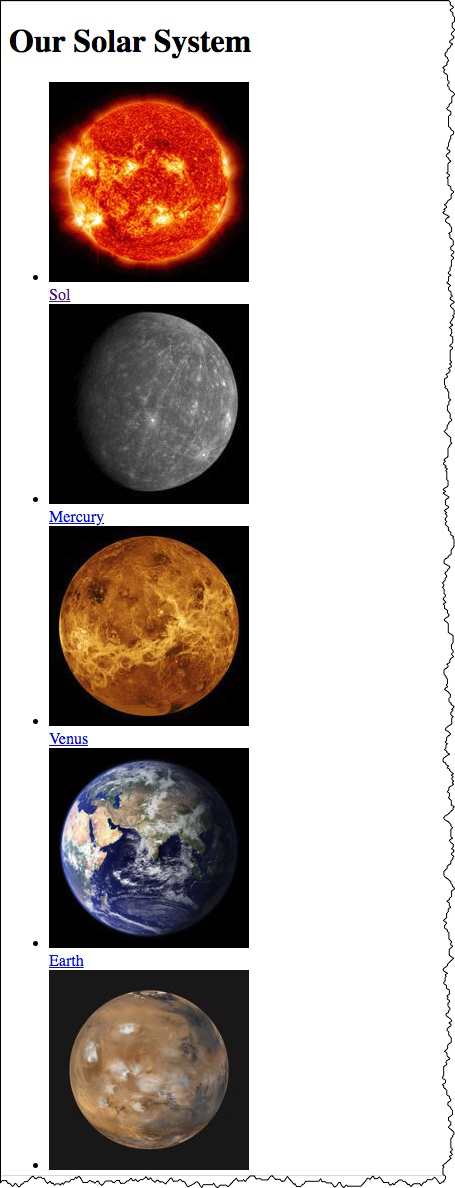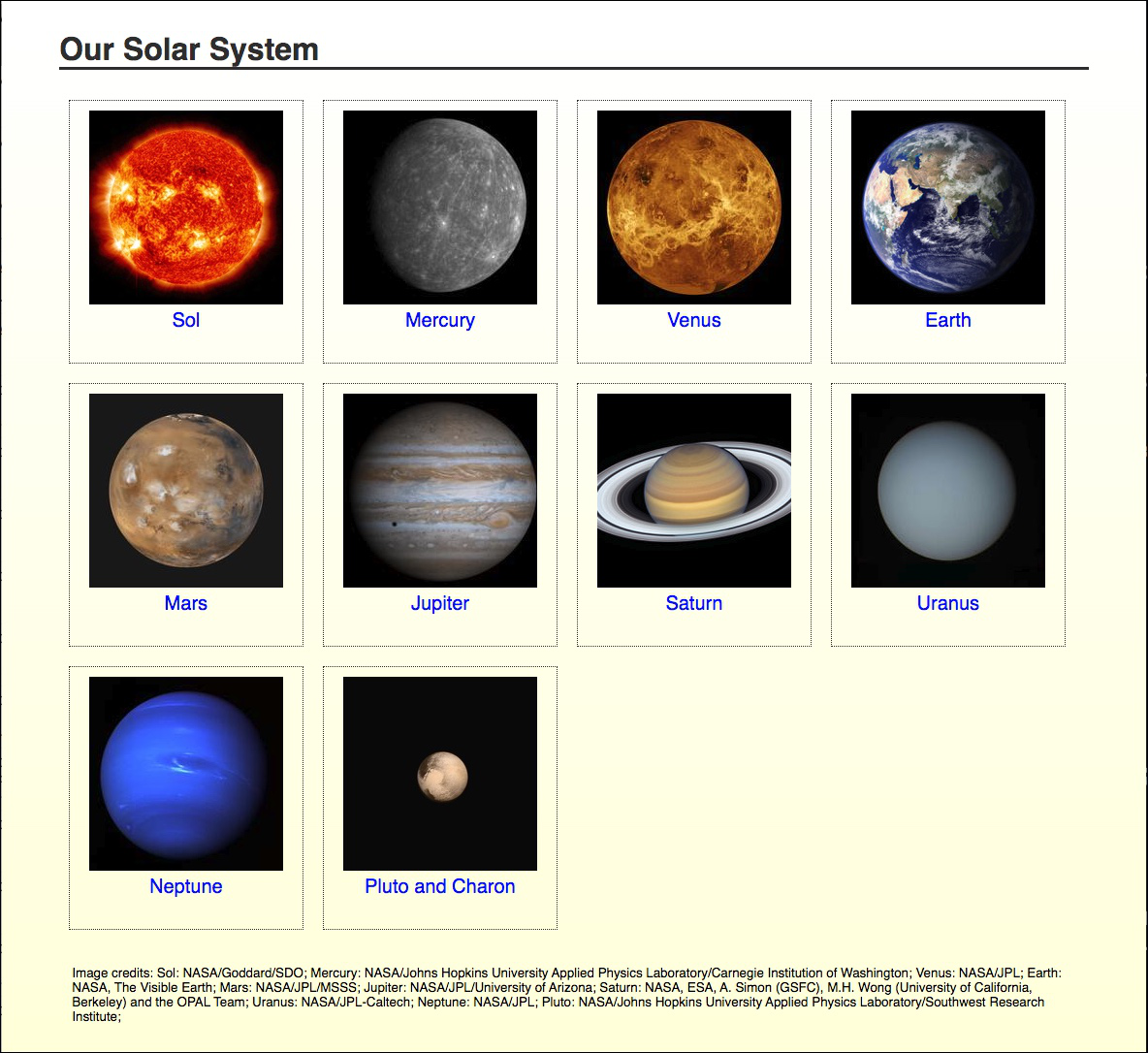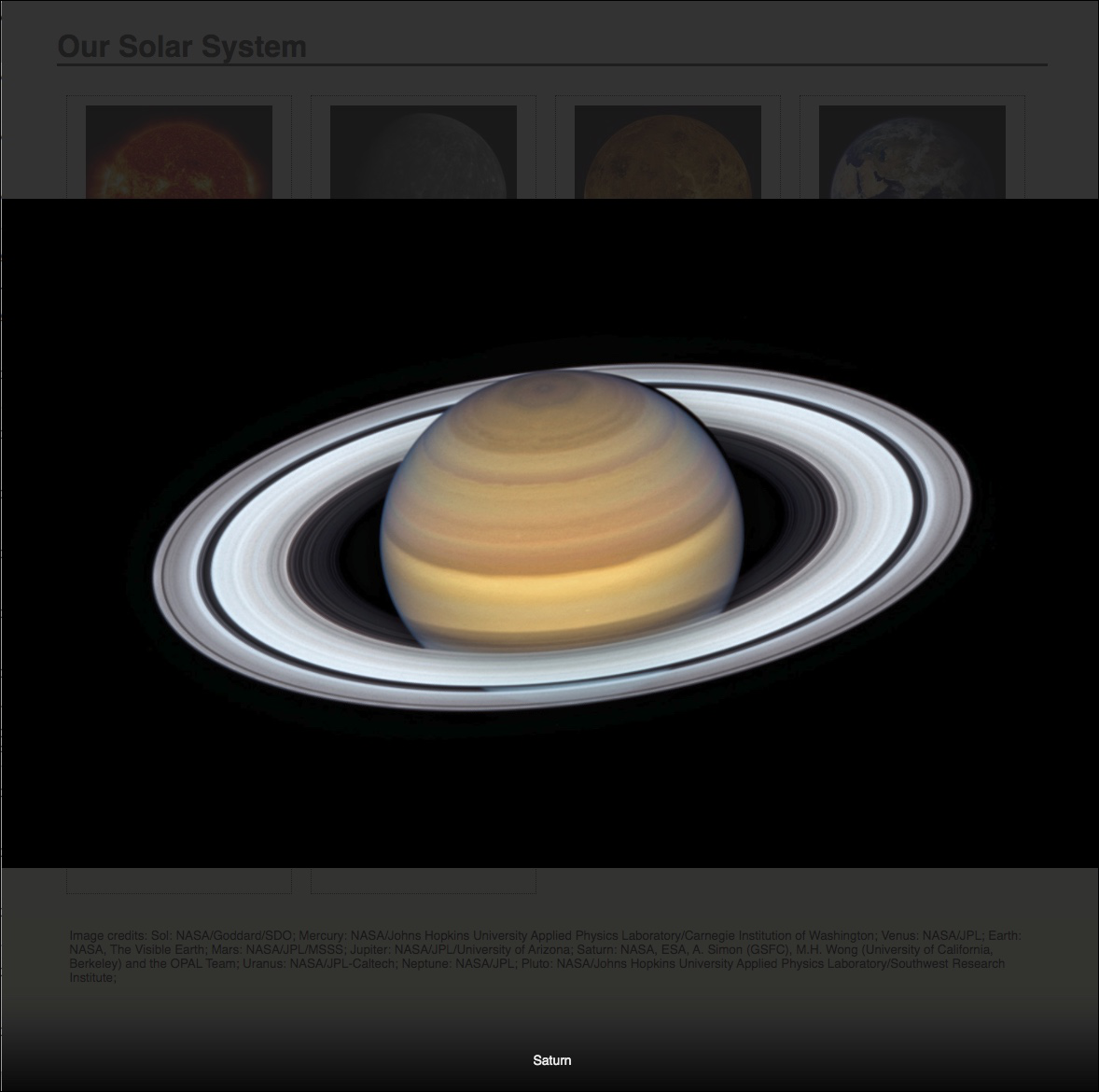Session 02 - Markup (HTML)
Harvard Extension School
Spring 2022
Course Web Site: https://cscie12.dce.harvard.edu/
Topics
- File and Folder Management
- URLs
- HTML, CSS, JavaScript
- HTML Introduction
- Essential HTML5 Document Structure
- Markup Evolution and Standards
- HTML and XML Syntax for HTML5 — What's the Difference?
- HTML5
- Wait a minute — head and header?
- Common HTML5 Elements - Grouping Content
- Lists - ul and li
- Common HTML5 Elements - a element - anchor
- Common HTML5 Elements - Text Level Semantics
- Entities - what's this &name-or-number;?
- Common HTML5 Elements - Embedded content
- WAVE - Accessibility Evaluation Tool
- Section-level elements
- Workflow
- Version Control
- <meta charset="utf-8">
Presentation contains 52 slides
File and Folder Management
For Your Class Work
- Create a directory or folder for your class work.
- Create a "playground" or "sandbox" folder where you can play in and experiment in without worrying about messing up anything assignment related.
- Assignments - unzip/extract the materials, then move into your class work folder
- Tip: don't work out of your "Downloads" folder!
- Be aware of potential nested folder structure when unzipping, particularly on Windows. For example, a "hello" folder within a "hello" folder.
File and Folder Structure for Web Sites
- Use folders or directories to help organize files. Recommendation is to adopt folder names of
styles(for CSS files),scripts(for JavaScript files), andimages(for images).. ├── images/ ├── index.html ├── scripts/ └── styles └── site.css - Use
index.htmlfilename as appropriate - Prefer filenames that only have lowercase, numeric, underscore or dashes (e.g. avoid spaces, and other things like
!@#$%^&*(){}\|?/>)
URLs
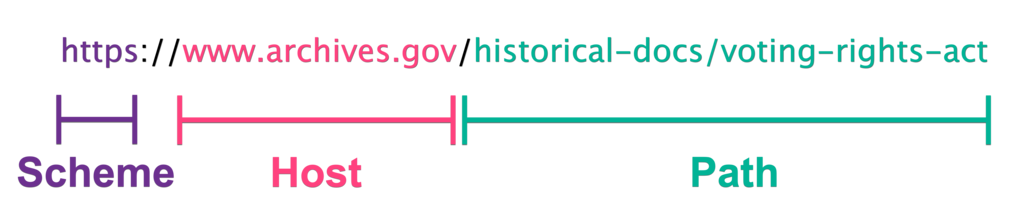
URLhttps://www.archives.gov/historical-docs/voting-rights-act
- Scheme also known as "protocol"
https://www.archives.gov/historical-docs/voting-rights-act - Host also known as "authority"
https://www.archives.gov/historical-docs/voting-rights-act - Path
https://www.archives.gov/historical-docs/voting-rights-act
HTML, CSS, JavaScript
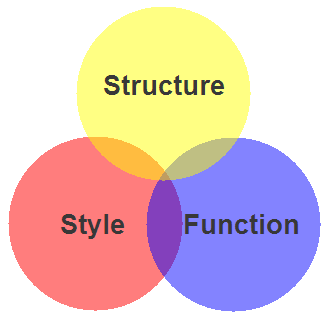
- Structure / Markup (HTML, XHTML)
- Structure
- Content
- Style / Presentation (CSS)
- Style
- Presentation
- Appearance
- Function (Javascript)
- Actions
- Manipulations
Markup (HTML) + Styles (CSS) + Scripts (JavaScript)
HTML Introduction
Markup - HTML
The Code
<!DOCTYPE html>
<html lang="en">
<head>
<title>My Schools</title>
</head>
<body>
<h1>My Schools</h1>
<ul>
<li>
<a href="https://www.harvard.edu/">Harvard University</a><br/>
<img src="images/harvard-shield.png" alt="Harvard Shield" />
</li>
<li>
<a href="https://www.ku.edu/">University of Kansas</a><br/>
<img src="images/kansas-jayhawk.png" alt="University of Kansas Jayhawk" />
</li>
</ul>
</body>
</html>How a Browser Displays It
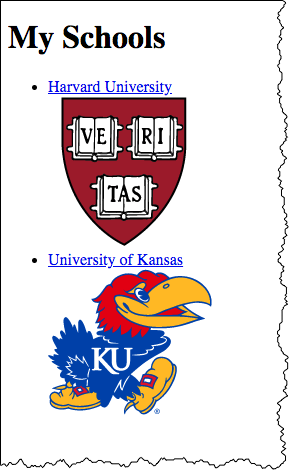
How Your Browser Thinks About It
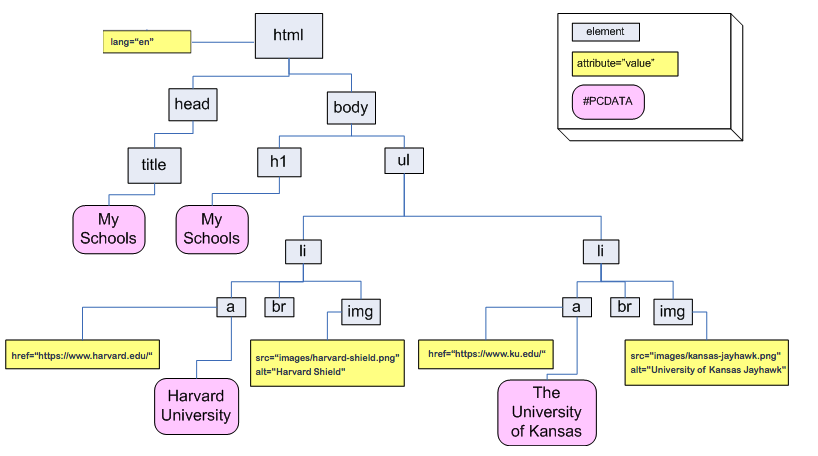
Essential HTML5 Document Structure
<!DOCTYPE html>
<html lang="en">
<head>
<meta charset="utf-8" />
<title>Document Title</title>
</head>
<body>
<!-- content goes here -->
</body>
</html>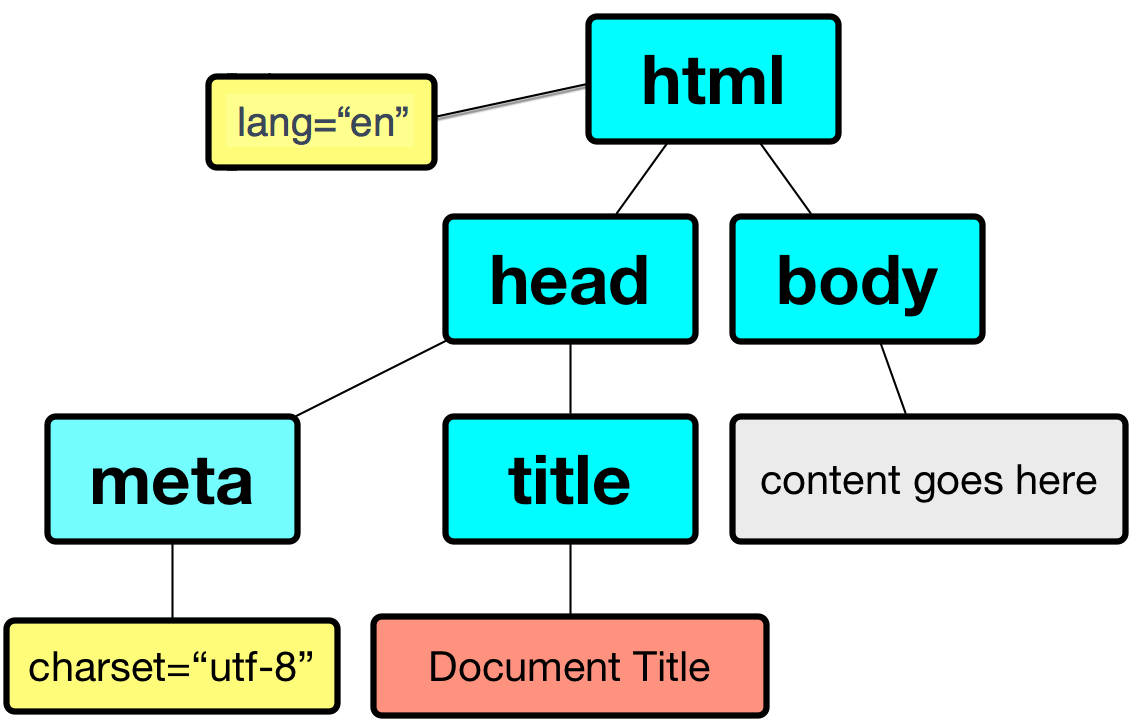
- html
- head
- meta
- title
- body
- head
HTML Elements - the basic building blocks structure
- Start Tag
- Element Name
- Attribute and Value Pairs
- Content
- End Tag
A Hypertext Link
Markup for a Hypertext link:
<a href="https://www.harvard.edu/">Harvard</a>
How it would render in a web browser:
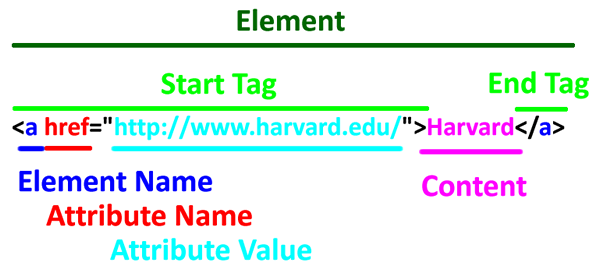
Start Tag<a href="https://www.harvard.edu/">Harvard</a>
Element Name<a href="https://www.harvard.edu/">Harvard</a>
Attribute<a href="https://www.harvard.edu/">Harvard</a>
Attribute Value <a href="https://www.harvard.edu/">Harvard</a>
Content <a href="htts://www.harvard.edu/">Harvard</a>
End Tag <a href="https://www.harvard.edu/">Harvard</a>
HTML Elements - the basic building block structure
- Start Tag
- Element Name
- Attribute and Value Pairs
- Content
- End Tag
<a href="https://extension.harvard.edu/">Harvard Extension School</a>
HTML Elements - Content can be other HTML elements
<ul>
<li>Tea</li>
<li>Coffee</li><li>Water</li>
</ul>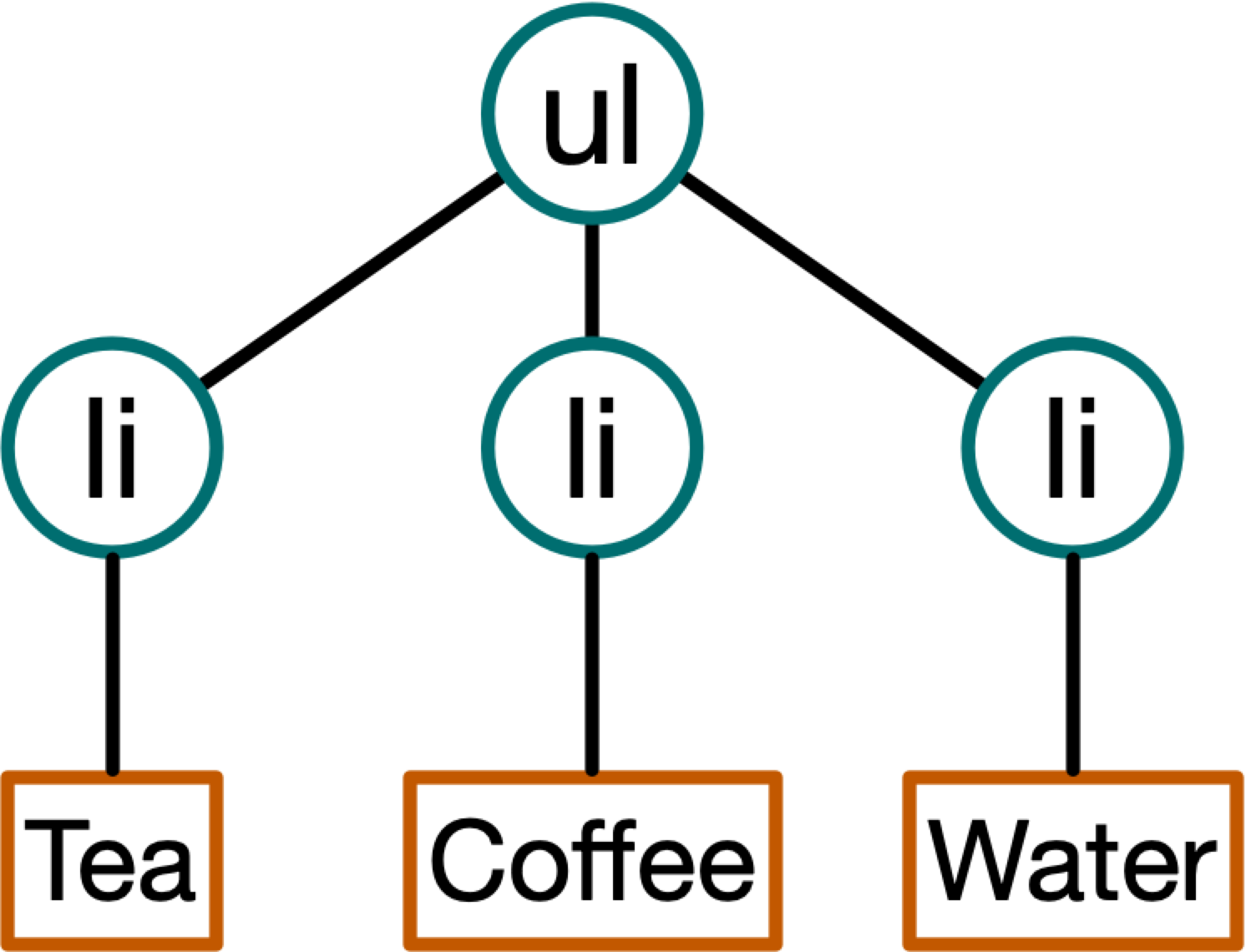
HTML Elements - Sometimes you will have more than one attribute
<img src="images/kitten.jpg" alt="Cute kitten playing wih a ball of yarn" />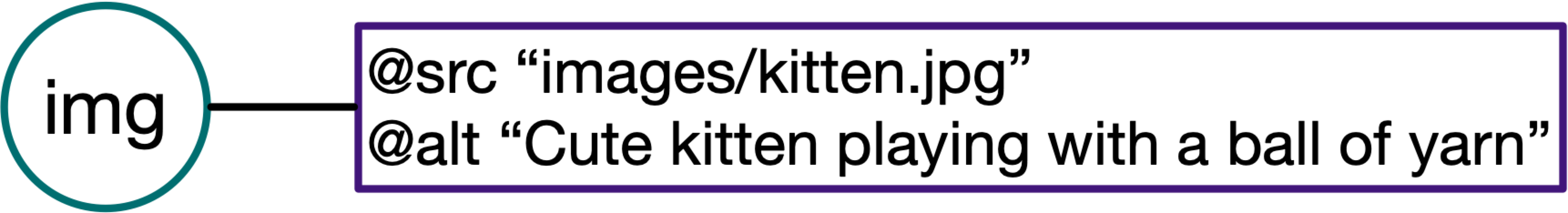
HTML Elements - Sometimes elements have no content; they are "empty"
Note the "end tag" is part of the "start tag" -- <link />
<link rel="stylesheet" href="styles/site.css" />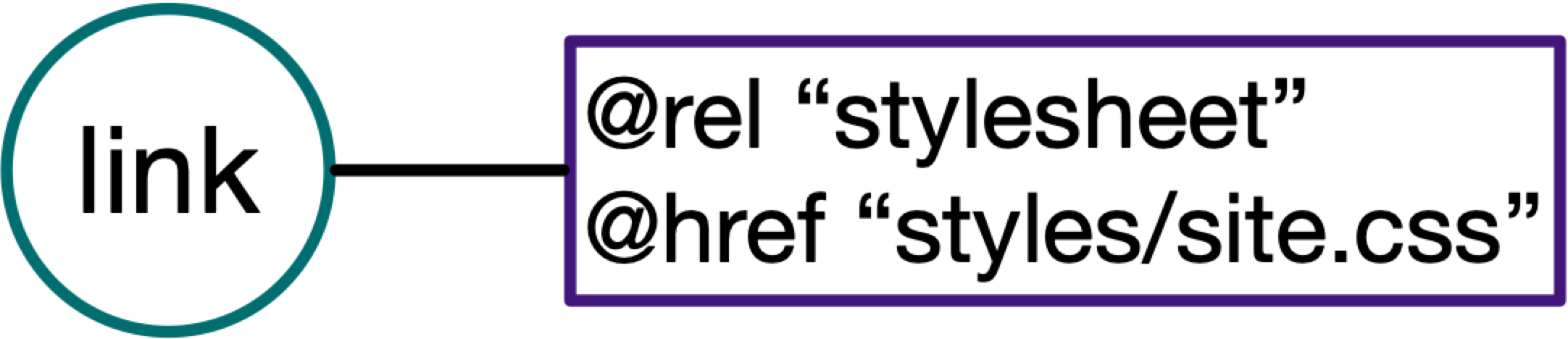
HTML Elements - Sometimes HTML allows you to leave off end tags
<ul>
<li>Tea
<li>Coffee
<li>Water
</ul>or
<link rel="stylesheet" href="styles/site.css" >In these cases the "end tags" are "implied" because of what follows.
Learning tip: Always use end tags!
Markup Evolution and Standards
Main points:
- HTML5 now and into future
- Two syntax ways of writing HTML5 code —
- "XML" way
- "HTML" or "SGML" way
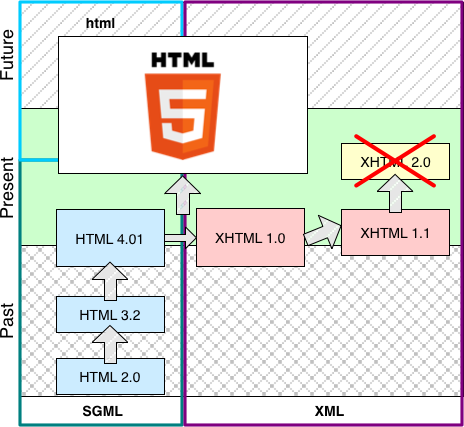
Markup Standards
- HTML5
HTML 5 Living Standard (WHATWG), (work on-going; 2004 → present) - XHTML 1.0, a
reformulation of HTML 4.01 into XML 1.0
January 2000, revised August 2002 - HTML 4.01, December 1999
- HTML 4.0, December 1997
- HTML 3.2, January 1997
- HTML 2.0, November 1995
Benefits of Web Standards
conservative in what you send"
"Postel's Law" or the "Robustness Principle"
Standards
- Markup (HTML)
Nu Html Checkerhttps://validator.w3.org/nu/ - Style (CSS)
CSS Validation Service - Function (JavaScript)
- Improved Accessibility
- People
- Machines
- Search Engines
- Devices
- Stability
- Forward-compatible and backward-compatible.
- Separation of Concerns (Structure, Style, Function)
- simpler, cleaner pages
- easier maintenance
- easier redesign
- Validation
HTML and XML Syntax for HTML5 — What's the Difference?
Main differences between HTML and XML syntax:
| HTML | XML | |
|---|---|---|
| 1. | End tags can be "implied" Closing elements that have implied end tags
| End tags always required (even for "empty" elements)
|
| 2. | Start tags can be "implied"
| Start tags always required
|
| 3. | Element and attribute names are not case-sensitive
| Element and attribute names are case-sensitive
|
| 4. | Attribute values do not need to be in quotes if the values contain
alpha-numeric characters only
| Attribute values must always be in quotes
|
Best Practices for Starting Out
- Use start and end tags, even if optional
- Lower case element and attribute names
- Use quotes around attribute values
- Preference note: David prefers the "XML" syntax, but that's a preference, not a mandate; also it is a preference not shared by everyone.
A Tale of Two Documents
XML Syntax ← DO THIS! | SGML/HTML Syntax (Not Preferred) |
Cleaner version of SGML/HTML Syntax
Again, XML syntax is preferred!
Of course, you can use the SGML/HTML syntax and write HTML that looks better. Just because the syntax allows you shorten things and leave out things, doesn't mean you have to.
Like this:
<!DOCTYPE html>
<html lang="en">
<head>
<title>My Document</title>
<meta charset="utf-8" >
</head>
<body>
<h1>My Document</h1>
<ul>
<li>coffee
<li>tea
</ul>
<img src="images/mug.jpg" alt="Mug" >
</body>
</html>HTML Elements - the basic building block structure
- Start Tag
- Element Name
- Attribute and Value Pairs
- Content
- End Tag
<a href="https://extension.harvard.edu/">Harvard Extension School</a>
HTML Elements - Content can be other HTML elements
<ul>
<li>Tea</li>
<li>Coffee</li><li>Water</li>
</ul>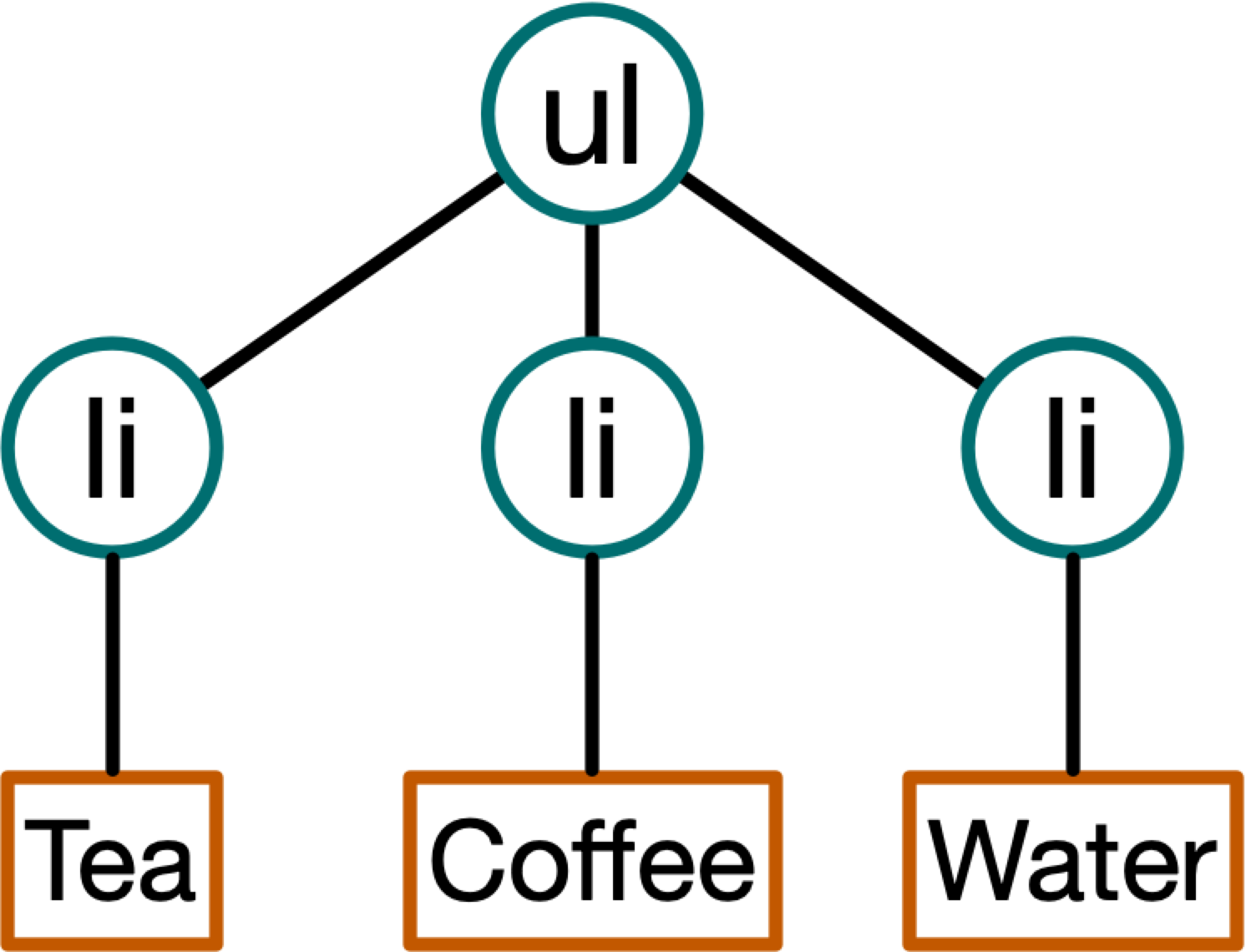
HTML5
116 elements defined in HTML5

More information: HTML5 Living Standard from the WHATWG. Section 4 contains the List of elements in HTML.
I've highlighted the 24 elements that you will use and/or see most commonly.
- The root element
html
- Document metadata
headtitlebaselinkmeta
- Style
style
- Sections
bodyarticlesectionnavasideh1,h2,h3,h4,h5,h6hgroupheaderfooteraddress
- Grouping content
phrpreblockquoteolullidldtddfigurefigcaptionmaindiv
- Text-level semantics
aemstrongsmallsciteqdfnabbrrubyrtrpdatatimecodevarsampkbdsubsupibumarkbdibdospanbrwbr
- Edits
insdel
- Embedded content
picturesourceimgiframeembedobjectparamvideoaudiosourcetrackmaparea
- Tabular data
tablecaptioncolgroupcoltbodytheadtfoottrtdth
- Forms
formlabelinputbuttonselectdatalistoptgroupoptiontextareaoutputprogressmeterfieldsetlegend
- Interactive elements
detailssummarymenudialog
- Scripting
scriptnoscripttemplatecanvasslot
Most commonly used or seen elements
 Start with these 24 — these are elements you will use in most of your web pages, or that you'll find in a majority of web pages.
Start with these 24 — these are elements you will use in most of your web pages, or that you'll find in a majority of web pages.
- The root element
html
- Document metadata
headtitlelinkmeta
- Sections
bodynavh1,h2headerfooter
- Grouping content
pullimaindiv
- Text-level semantics
aspanbr
- Embedded content
img
- Forms
formlabelinput
- Scripting
script
Learning about HTML elements
How to find out more about them? Two places that I would start are:
- MDN Web Docs: HTML elements reference
For example: - HTML Living Standard (WHATWG).
For example:
Page Structure - header, main, footer
First, recall the basic document structure:
- html
- head
- title
- meta
- body
- head
<!DOCTYPE html>
<html lang="en">
<head>
<meta charset="utf-8" />
<title>Document Title</title>
</head>
<body>
<!-- content goes here -->
</body>
</html>header, main, footer
MDN HTML elements reference: header, main, footer.
<!DOCTYPE html>
<html lang="en">
<head>
<meta charset="utf-8" />
<title>Document Title</title>
</head>
<body>
<header> <!-- page header --> </header>
<main> <!-- main content goes here --> </main>
<footer> <!-- page footer --> </footer>
</body>
</html>An improved HTML5 document template
<!DOCTYPE html>
<html lang="en">
<head>
<meta charset="utf-8" />
<title>Document Title</title>
</head>
<body>
<header> <!-- page header --> </header>
<main> <!-- main content goes here --> </main>
<footer> <!-- page footer --> </footer>
</body>
</html>HTML5 Elements - Page Structure
header, main, footer, nav
Wait a minute — head and header?
Yes, there are "head" and "header" elements.
They are different!
head- Used in all HTML documents as part of the essential HTML document structure.
headcontains information for your browser about the web page. Not for human consumption! header- Used to group or define introductory portion of a web page, which
is often consistent throughout the site. Header typically contains
visual site title, navigation, etc. For web page content, think
header,main,footer!

Common HTML5 Elements - Grouping Content
articleandsection- Paragraphs -
p - Lists
ulli
article and section and div
article— implies a "self-contained composition in a document".section— a generic section of a documentdiv— has no special meaning at all
p and div elements
p element
The p element is used to group paragraphs.
<p>Lorem ipsum dolor sit amet, consectetuer adipiscing elit. Sed feugiat nisi at sapien. Phasellus varius tincidunt ligula. Praesent nisi. Duis sollicitudin. Donec dignissim, est vel auctor blandit, ante est laoreet neque, non pellentesque mauris turpis eu purus.
</p>
<p>Suspendisse mollis leo nec diam. Vestibulum pulvinar tellus sit amet nulla fringilla semper. Aenean aliquam, urna et accumsan sollicitudin, tellus pede lobortis velit, nec placerat dolor pede nec nibh. Donec fringilla. Duis adipiscing diam at enim. Vestibulum nibh.
</p>
<p>Proin sollicitudin ante vel eros. Nunc tempus. Quisque vitae quam non magna mattis volutpat. Ut a risus. Fusce bibendum sagittis magna.
</p>Lorem ipsum dolor sit amet, consectetuer adipiscing elit. Sed feugiat nisi at sapien. Phasellus varius tincidunt ligula. Praesent nisi. Duis sollicitudin. Donec dignissim, est vel auctor blandit, ante est laoreet neque, non pellentesque mauris turpis eu purus.
Suspendisse mollis leo nec diam. Vestibulum pulvinar tellus sit amet nulla fringilla semper. Aenean aliquam, urna et accumsan sollicitudin, tellus pede lobortis velit, nec placerat dolor pede nec nibh. Donec fringilla. Duis adipiscing diam at enim. Vestibulum nibh.
Proin sollicitudin ante vel eros. Nunc tempus. Quisque vitae quam non magna mattis volutpat. Ut a risus. Fusce bibendum sagittis magna.
div element - division
The div element is to group block-level content, and is typically used to define parts of the page so that CSS rules can be applied specifically to those parts.
<div class="part1">Lorem ipsum dolor sit amet, consectetuer adipiscing elit. Sed feugiat nisi at sapien. Phasellus varius tincidunt ligula. Praesent nisi. Duis sollicitudin. Donec dignissim, est vel auctor blandit, ante est laoreet neque, non pellentesque mauris turpis eu purus.
</div>
<div class="part2">Suspendisse mollis leo nec diam. Vestibulum pulvinar tellus sit amet nulla fringilla semper. Aenean aliquam, urna et accumsan sollicitudin, tellus pede lobortis velit, nec placerat dolor pede nec nibh. Donec fringilla. Duis adipiscing diam at enim. Vestibulum nibh.
</div>
<div class="part3">Proin sollicitudin ante vel eros. Nunc tempus. Quisque vitae quam non magna mattis volutpat. Ut a risus. Fusce bibendum sagittis magna.
</div> In style
element
(<style>) within head element:
div.part1 {margin: 1.5em; padding: 2em; color: white; background-color: green;}
div.part2 { color: purple; margin: 1em; padding: 2em; border: medium solid purple;}
div.part3 { background-color: orange; margin: 0.5em; padding: 1em; font-size: smaller;}Harvard Extension School Homepage and div elements
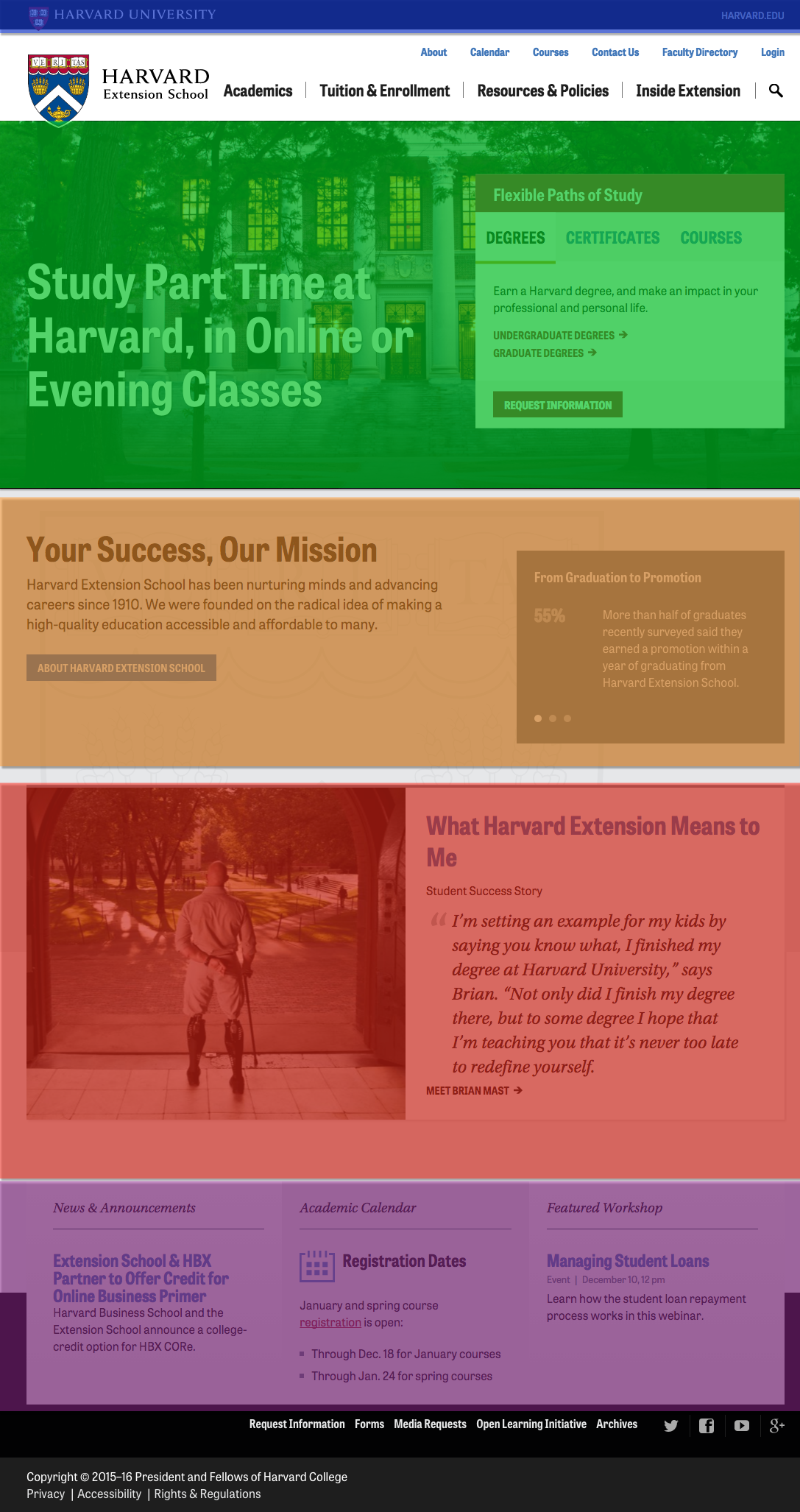
Lists - ul and li
Lists are very useful, both for:
- Content
- Navigation
There are three types of lists:
- Unordered (most common)
ulandli - Ordered
olandli - Description (rare)
dl,dt(description term), anddd(description detail)
<ul>
<li>Tea
</li>
<li>Bread
</li>
<li>Cheese
</li>
<li>Chips
</li>
<li>Ice Cream
</li> </ul>- Tea
- Bread
- Cheese
- Chips
- Ice Cream
<ul>
<li>Tea
<ul>
<li>Kenya
</li>
<li>Sikkim
</li>
<li>Ceylon
</li>
<li>Assam
</li>
<li>Oolong
</li> </ul>
</li>
<li>Potato Chips
<ul>
<li>Dirty's
</li>
<li>Art's and Mary's
</li>
<li>Tim's Cascade
</li>
<li>Cape Cod
</li> </ul>
</li> </ul>- Tea
- Kenya
- Sikkim
- Ceylon
- Assam
- Oolong
- Potato Chips
- Dirty's
- Art's and Mary's
- Tim's Cascade
- Cape Cod
<ol>
<li>Boil water
</li>
<li>Measure tea (approximately 1 tsp. per 6 oz. cup)
</li>
<li>Steep tea for 3 to 5 minutes
</li>
<li>Enjoy!
</li>
</ol>- Boil water
- Measure tea (approximately 1 tsp. per 6 oz. cup)
- Steep tea for 3 to 5 minutes
- Enjoy!
<dl>
<dt>bread </dt>
<dd>a usually baked and leavened food made of a mixture whose basic constituent is flour or meal </dd>
<dt>butter </dt>
<dd>a solid emulsion of fat globules, air, and water made by churning milk or cream and used as food </dd> </dl>- bread
- a usually baked and leavened food made of a mixture whose basic constituent is flour or meal
- butter
- a solid emulsion of fat globules, air, and water made by churning milk or cream and used as food
Nested Lists - li is a child of ul!
Keep in mind that the only allowed child of a ul element
is an li element. So in a nested list, the nested ul needs to contained within the li:
| Correct | Incorrect ul must be within li |
|---|---|
Example in GistView ExampleValidate Example | Example in GistView ExampleValidate Example |
Sometimes this is confusing, since in the "HTML" form of HTML5, the end tags are options for li, so while it may appear that you can have a ul as a child of ul, you really can't -- there's an implied end-tag there.
| Correct HTML serialization | Correct XML serialization |
|---|---|
Example in GistView ExampleValidate Example | Example in GistView ExampleValidate Example |
Lists in Action
Harvard Homepage - lists are outlined in magenta and list items in green. Note that some lists are "horizontal" and some are "vertical" -- exactly how a list is rendered can be controlled by CSS
Top: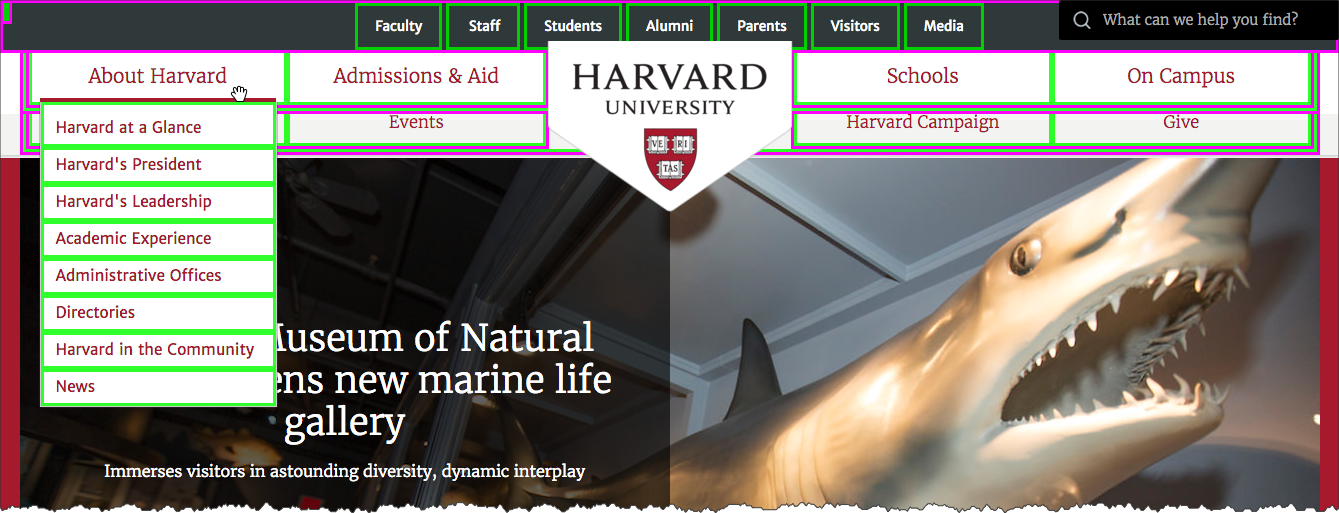
Footer: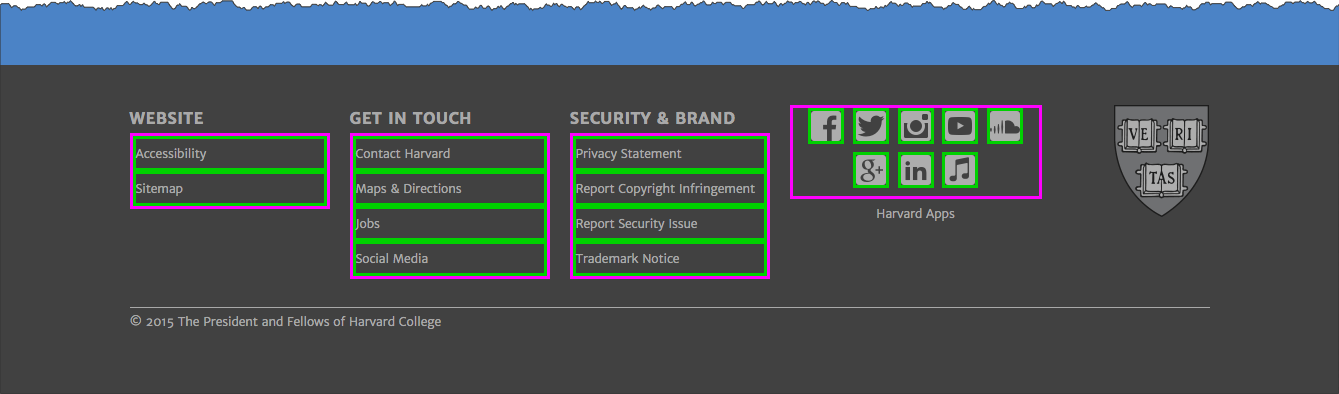
Sections - Headings
Any single heading element wasn't technically only our "top" list, but collectively (h1,h2,h3,h4,h5,h6), these are important!
<h1>Primary Heading (1st)</h1>
<p>Lorem ipsum dolor sit amet, consectetuer adipiscing elit...</p>
<h2>Secondary Heading (2nd)</h2>
<p>Lorem ipsum dolor sit amet, consectetuer adipiscing elit...</p>
<h3>Tertiary Heading (3rd)</h3>
<p>Lorem ipsum dolor sit amet, consectetuer adipiscing elit...</p>
<h4>Quarternary Heading (4th)</h4>
<p>Lorem ipsum dolor sit amet, consectetuer adipiscing elit...</p>
<h5>Quinary Heading (5th level)</h5>
<p>Lorem ipsum dolor sit amet, consectetuer adipiscing elit...</p>
<h6>Senary Heading (6th level)</h6>
<p>Lorem ipsum dolor sit amet, consectetuer adipiscing elit...</p>Headings and Lists In Action
Heading elements (h1,h2,etc.) and lists (ul,li) combined with CSS are very powerful. Headings can remain headings in markup and CSS can style them as desired. Lists can remain lists in markup (navigation, content items, etc.) and CSS can style them as desired.
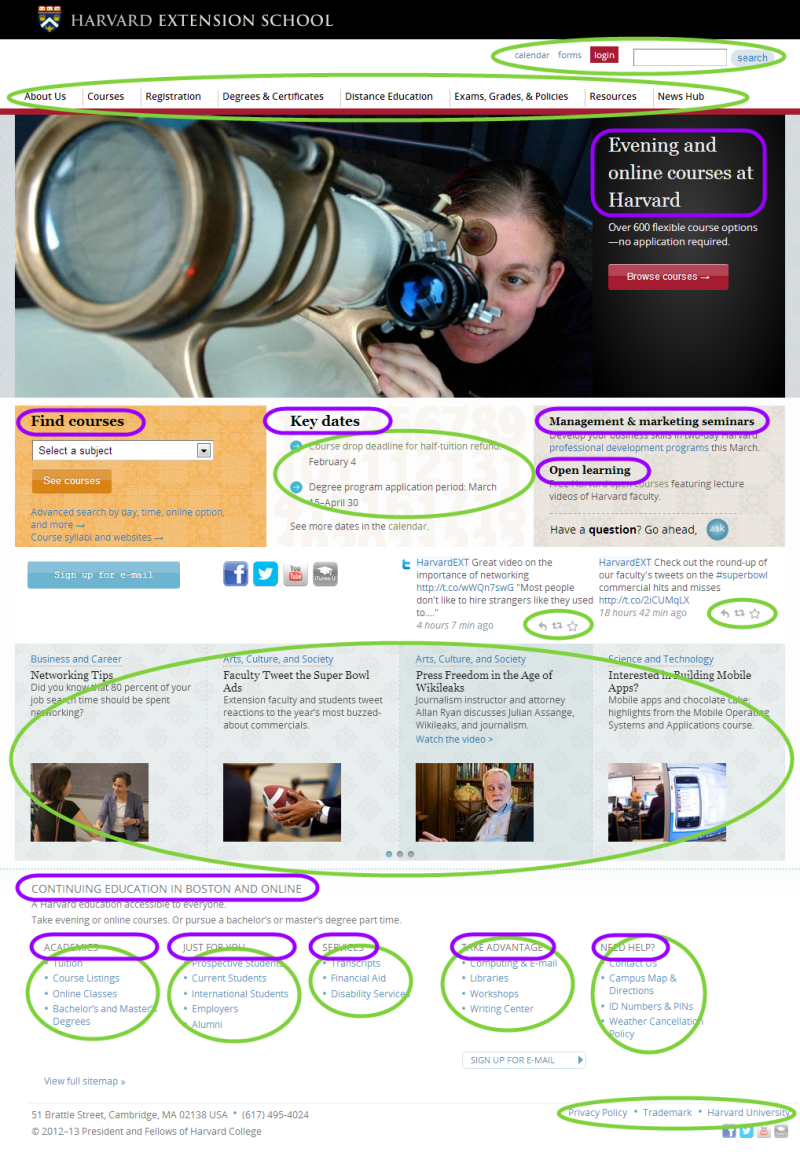
Common HTML5 Elements - a element - anchor
The anchor — a — element is at the center of the key "hypertext" feature of the web. The a element is how to create hyperlinks from resource to another!
To go along with the a element is the href attribute. The value of the href attribute is the URL that the browser will load when the link is activated (e.g. a mouse click).
The following paragraph was taken from "'Sunshine vitamin' looks a little brighter", Harvard Gazette, February 5, 2013:
Code:
<p>Adequate levels of
<a href="http://www.mayoclinic.com/health/vitamin-d/NS_patient-vitamind">vitamin D</a>
during young adulthood may reduce the risk of adult-onset
<a href="http://www.diabetes.org/diabetes-basics/type-1/">type 1 diabetes</a>
by as much as 50 percent, according to researchers at the
<a href="http://www.hsph.harvard.edu/">Harvard School of Public Health</a>
(HSPH). If confirmed in future studies, the findings could lead to a role for vitamin D
supplementation in preventing this serious autoimmune disease in adults.</p>Rendered:
Adequate levels of vitamin D during young adulthood may reduce the risk of adult-onset type 1 diabetes by as much as 50 percent, according to researchers at the Harvard School of Public Health (HSPH). If confirmed in future studies, the findings could lead to a role for vitamin D supplementation in preventing this serious autoimmune disease in adults.
Creating Links
Build confidence by making your links predictable and differentiable.
- Predictable
- Am I getting 'closer' to my goal?
- Differentiable
- What is the difference between clicking here or clicking there?
![]()
- Do
- Be descriptive
- Link several words or a phrase, not just one or two words
- Remember that the list of links in your page may be presented as a list of items for people using assistive technology.
- Be descriptive
- Do Not
- Lie or Mislead
- "Click Here"
- Find out more in this knowledge base article
Common HTML5 Elements - Text Level Semantics
aspanbr
span element
The span element is a cousin to the div element -- in that it is used primarily for styling purposes, except that it is geared towards "inline" content.
<div class="citation">
<span class="author">Berners‐Lee, Tim </span>.
<span class="title">
<a href="https://canvas.harvard.edu/courses/95649/files?preview=12898083">We Need a Magna Carta for the Internet </a> </span>
<span class="journal">New Perspectives Quarterly </span>31.3 (2014): 39-41. Web.
</div> In style
element
(<style>) within head element:
.citation .journal { font-style: italic; }
.citation span.title::before { content: '"';}
.citation span.title::after { content: '." ';}See: Inline elements and Block elements from MDN (Mozilla Developer Network)
Line Breaks and white space characters (br element)
Since "white space" characters are ignored in rendering HTML, the br element is used for explicit line breaks.
Examples below are from the first part of Paul Revere's Ride by Henry Wadsworth Longfellow
<p style="background-color: #ffc">Using br for line breaks:
</p>
<p>Listen, my children, and you shall hear
<br/>
Of the midnight ride of Paul Revere,
<br/>
On the eighteenth of April, in Seventy-Five:
<br/>
Hardly a man is now alive
<br/>
Who remembers that famous day and year.
</p>
<p style="background-color: #ffc">Line breaks and spaces in HTML code don't render...(exception below):
</p>
<p>Listen, my children, and you shall hear Of the midnight ride of Paul Revere, On the eighteenth of April, in Seventy-Five: Hardly a man is now alive Who remembers that famous day and year.
</p>
<p style="background-color: #ffc">...except in the "pre" (preformatted) element:
</p>
<pre>Listen, my children, and you shall hear Of the midnight ride of Paul Revere, On the eighteenth of April, in Seventy-Five: Hardly a man is now alive Who remembers that famous day and year. </pre>Using br for line breaks:
Listen, my children, and you shall hear
Of the midnight ride of Paul Revere,
On the eighteenth of April, in Seventy-Five:
Hardly a man is now alive
Who remembers that famous day and year.
Line breaks and spaces in HTML code don't render...(exception below):
Listen, my children, and you shall hear Of the midnight ride of Paul Revere, On the eighteenth of April, in Seventy-Five: Hardly a man is now alive Who remembers that famous day and year.
...except in the "pre" (preformatted) element:
Listen, my children, and you shall hear
Of the midnight ride of Paul Revere,
On the eighteenth of April, in Seventy-Five:
Hardly a man is now alive
Who remembers that famous day and year.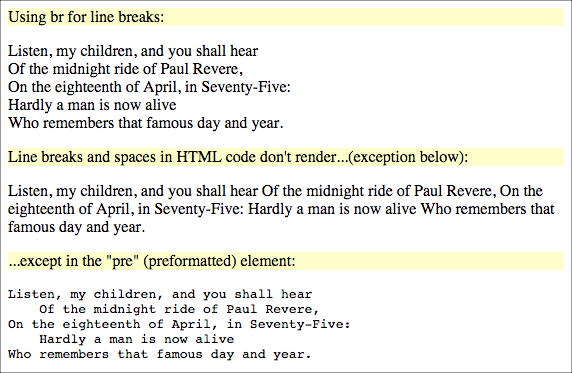
You can use a non-breaking space (  or character entities) for spaces that won't be collapsed:
<p style="background-color: #ffc">You can use a non-breaking space (&#160; or &nbsp; character entities):</p>
<p>
Listen, my children, and you shall hear<br/>
   Of the midnight ride of Paul Revere,<br/>
On the eighteenth of April, in Seventy-Five:<br/>
   Hardly a man is now alive<br/>
Who remembers that famous day and year.
</p>Entities - what's this &name-or-number;?
- Entities in a markup language:
- & → &
- > → >
- < → <
- " → "
- ' → '
- Numeric Entities (Unicode character code charts from Unicode)
- ▰ → ▰
- Ω → Ω
- f610; → 😐
- Convenience Named Entities
- © → ©
- ™ → ™
- ® → ®
- °C → °C
Common HTML5 Elements - Embedded content
imgelement- Key attributes
srcalt
img element
HTML documents do not contain the images themselves, but merely contain references to the images to be displayed. Common image file types are:
- GIF, Graphics Interchange Format, ".gif"
- JPEG, Joint Photographic Experts Group, ".jpg", ".jpeg"
- PNG, Portable Network Graphics, ".png"
<img src="https://cscie12.dce.harvard.edu/images/harvard-extension-school-shield.png" alt="Harvard University Extension School Shield" height="330" width="287"/>
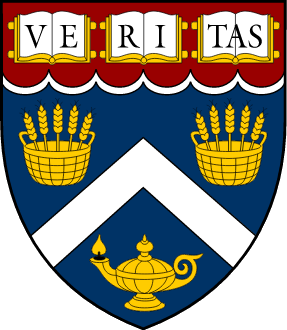
<a href="https://extension.harvard.edu/">
<img src="https://cscie12.dce.harvard.edu/images/harvard-extension-school-shield.png" alt="Harvard University Extension School Shield" height="330" width="287"/>
</a>Accessibility Principle: Provide text alternatives for non-text content.
The alt attribute is used to specify a short text alternative when using the img element.
Accessibility essentials:
- W3C Web Accessibility Initiative
The Web Accessibility Initiative (WAI) develops strategies, guidelines, and resources to help make the Web accessible to people with disabilities. - Accessibility - W3C
The first place to start for a short introduction to Web accessibility. - Web Content Accessibility Guidelines (WCAG) 2.1 at a Glance.
The power of the Web is in its universality.
Access by everyone regardless of disability is an essential aspect.
Tim Berners-Lee, W3C Director and inventor of the World Wide Web
WAVE - Accessibility Evaluation Tool
Section-level elements
HTML5 defines elements that can be used to represent sections:
body- represents the content of the documenth1,h2,h3,h4,h5,h6- headings for sections- New section-level elements in HTML5
main- represents the main content on the pageheader- represents a group of introductory or navigational aidsfooter- represents a footer for its sectionnav- represents a section with navigation linksaside- tangentially related (analagous to a sidebar for printed material)article- represents a self-contained composition within a documentsection- a generic section of a document
See: Usage Summary for Section Elements
Parts of a Page
bodyheaderfooternavmain
header
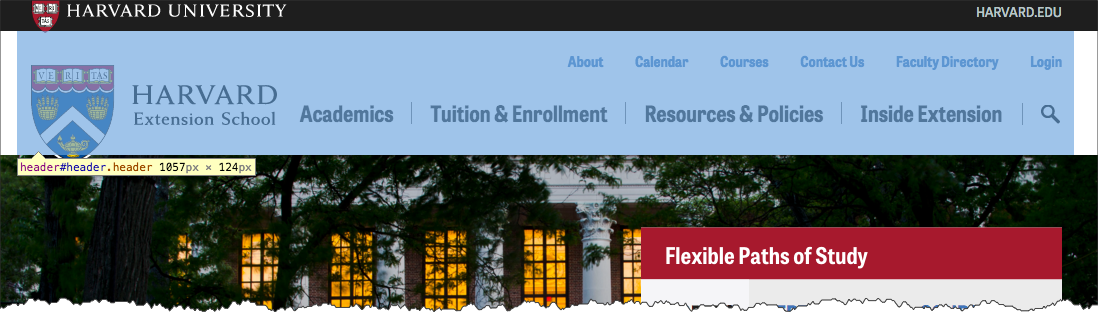
footer
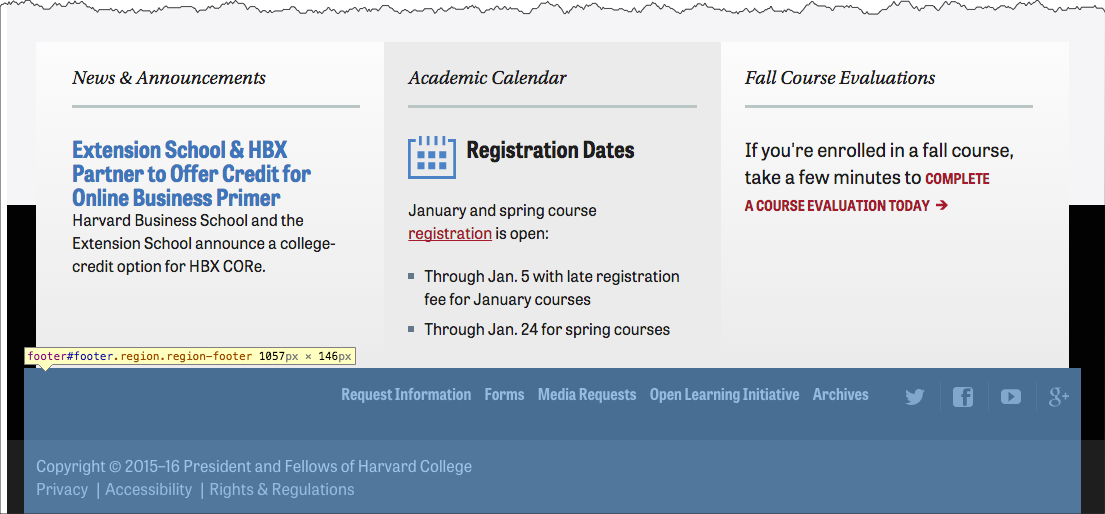
nav
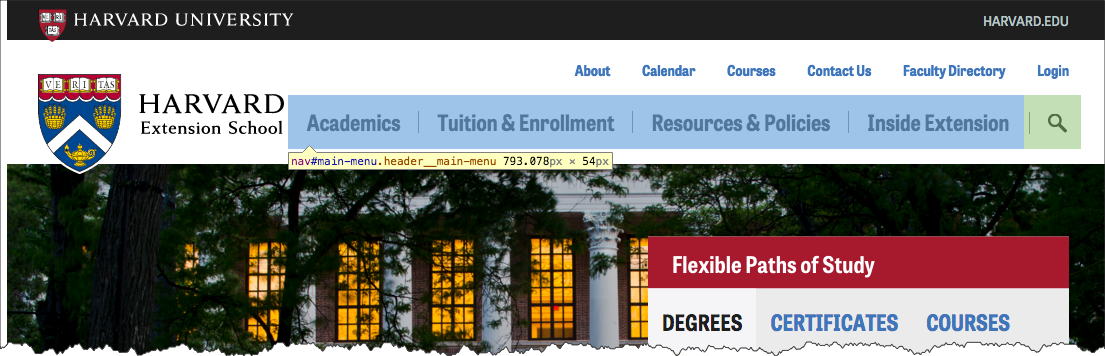
Workflow
(Edit, Save, Browser Check, [Validation Check]) × repeat
Note: Live Server extension in VS Code will help!
Assignments
- Download ZIP, unzip or extract, move to designated work area
- (Edit, Save, Browser Check, [Validation Check]) x repeat
- Decide when you are finished and ready to submit
- Publish to course web server:
- Connect to Harvard VPN through Cisco AnyConnect app
- Cyberduck (SFTP program)
- connect
- navigate to
public_html/[YOUR OBSCURE FOLDER] - copy local assignment folder to server
- check in browser
https://NETID.cs12students.dce.harvard.edu/[Your Obscure Folder]/[assignment path]/ - From your browser, copy the URL of the assignment folder that you just published and submit in Canvas
- Submit ZIP file
- ZIP assignment folder up
- Submit ZIP file in Canvas
- Publish to course web server:
Version Control
Some basics
- Version Control System (VCS) or Source Control Management (SCM)
- What changed?
- When?
- Who?
- Why?
- Git and GitHub
Experiment Fearlessly with Branches
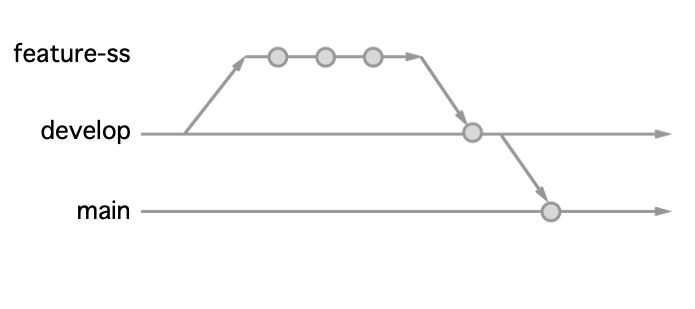
Start Using Git
- Github Guides, including Hello World
- Try Git
Git Tools
Remote Repositories - GitHub and code.harvard (Harvard's GitHub)
Recommendation to Start for those new to Git!
- Github desktop
- Use "main" branch only to start
<meta charset="utf-8">
- Character Sets -- the problem
- Unicode
- Encodings
Character Sets and Encoding
Character Sets
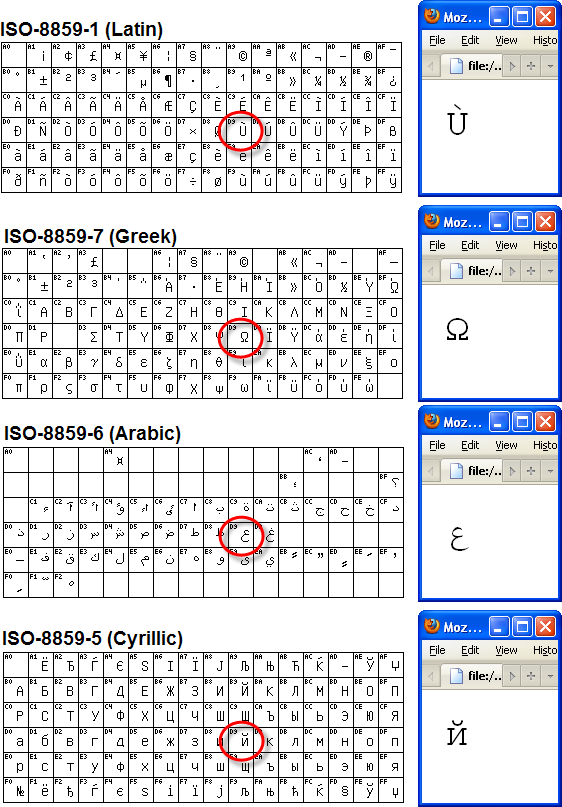
Unicode
What is Unicode?
Unicode provides a unique number for every character,
no matter what the platform,
no matter what the program,
no matter what the language.
from What is Unicode?, The Unicode Consortium
Different Encodings for Unicode
Letter/characters maps to a "code point". Different ways of arranging the bytes to represent the code points.
- utf-8: variable-length (1 to 4 bytes; characters 0-127 are all one byte)
- utf-16: variable-length (2 or 4 bytes; 1 or 2 2-byte unit)
- utf-32: fixed-length (4 bytes)
Want more? See:
- What is Unicode?
- The Absolute Minimum Every Software Developer Absolutely, Positively Must Know About Unicode and Character Sets (No Excuses!) by Joel Spolsky
- And similarly titled, but different -
What Every Programmer Absolutely, Positively Needs To Know About Encodings And Character Sets To Work With Text