Ice Cream Options
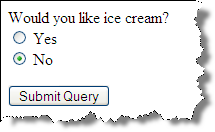
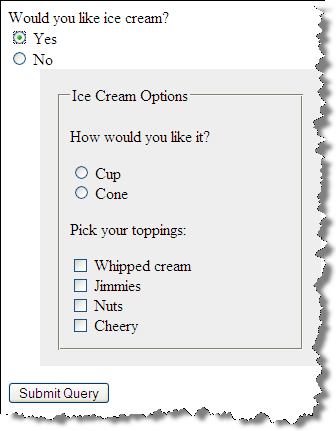
Example
9.1 - Ice Cream Options - Example 9.1
<form method="post" name="ice_cream" id="ice_cream" action="https://cs12.net/form/submit.php">
<fieldset>
<legend>Would you like ice cream? </legend>
<label>
<input type="radio" name="want" id="ic_yes" value="yes"/>
Yes </label>
<label>
<input type="radio" name="want" id="ic_no" value="no"/>
No </label> </fieldset>
<fieldset id="icecream_options">
<legend>Ice Cream Options </legend>
<fieldset>
<legend>Would you like a cup or a cone? </legend>
<label>
<input type="radio" id="container_cup" name="container" value="cup"/>
Cup </label>
<label>
<input type="radio" id="container_cone" name="container" value="cone"/>
Cone </label> </fieldset>
<fieldset>
<legend>What topping do you want? </legend>
<label>
<input type="checkbox" name="toppings" id="toppings_wc" value="whipcream"/>
Whipped cream </label>
<label>
<input type="checkbox" name="toppings" id="toppings_jimmies" value="jimmies"/>
Jimmies </label>
<label>
<input type="checkbox" name="toppings" id="toppings_sprinkles" value="sprinkles"/>
Sprinkles </label>
<label>
<input type="checkbox" name="toppings" id="toppings_nuts" value="nuts"/>
Nuts </label>
<label>
<input type="checkbox" name="toppings" id="toppings_cherry" value="cherry"/>
Cherry </label> </fieldset> </fieldset>
<button type="submit">Submit Order </button>
</form> In style
element
(<style>) within head element:
body {
font-family: helvetica, sans-serif;
margin: 1rem 5%;
line-height: 1.5;
}
form fieldset {
margin-bottom: 1rem;
}
label {
display: block;
}
input[type=submit],
button[type=submit] {
display: block;
}
#icecream_options {
border-style: none;
}
.hidden {
display: none;
}
In
script element within head element (<script>):
console.log("hello!");
document.addEventListener("DOMContentLoaded", function(){
/* do stuff here */
console.log("dom is loaded!");
/*
x hide options when page is loaded
x click events for to yes and no radio
x display or hide the options as appropriate
(hide for 'no', show for 'yes')
*/
let iceCreamOptions = document.querySelector("#icecream_options");
console.log(iceCreamOptions);
iceCreamOptions.classList.add("hidden");
/* get the "want" input radio */
let wantRadioInputs = document.querySelectorAll("form input[name=want]");
console.log(wantRadioInputs);
wantRadioInputs.forEach(
function(wantRadio){
wantRadio.addEventListener("click",function(){
console.log("want radio is clicked!");
let yesRadio = document.querySelector("#ic_yes");
console.log(yesRadio);
console.log(yesRadio.checked);
if ( yesRadio.checked == true ) {
iceCreamOptions.classList.remove("hidden");
} else {
iceCreamOptions.classList.add("hidden");
}
})
}
);
})