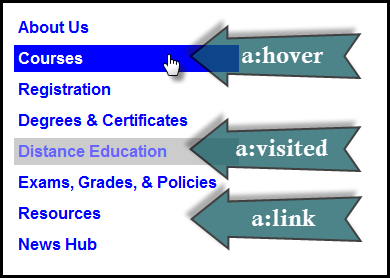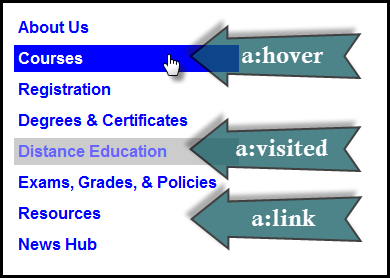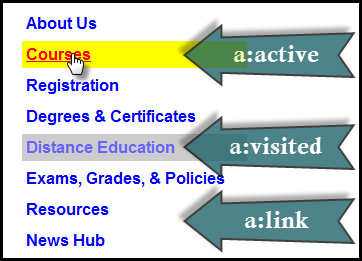<ul>
<li><a href="#about-us">About Us</a></li>
<li><a href="#courses">Courses</a></li>
<li><a href="#registration">Registration</a></li>
<li><a href="#degrees-certificates">Degrees & Certificates</a></li>
<li><a href="#distance-education">Distance Education</a></li>
<li><a href="#exams-grades-policies">Exams, Grades, & Policies</a></li>
<li><a href="#resources">Resources</a></li>
<li><a href="#news-hub">News Hub</a></li>
</ul> In style
element
(<style type="text/css">) within head element:
a:link {
text-decoration: none;
color: blue;
background-color: white;
}
a:visited {
text-decoration: none;
color: #66f; /* lighter blue */
background-color: #ccc; /* grey */
}
a:hover {
text-decoration: none;
color: white;
background-color: blue;
}
a:active {
text-decoration: underline;
color: red;
background-color: yellow;
}
/**
Some tweaks to make the list
look more like a sidebar
navigation. Not important for
to illustrate the
a pseudo classes
*/
ul { font-family: sans-serif; font-weight: bold; width: 25%; list-style: none;}
a {margin: 0.25em; padding: 0.25em; display: block;}