"Just wait, Gretel, until the moon rises, and then we shall see the crumbs of bread which I have strewn about, they will show us our way home again.", Hansel in Hansel and Gretel
Key points:
- inline display
- background image for arrows
Markup "breadcrumb" navigation using nested lists so that markup reflects the parent/child or hierarchy relationship.
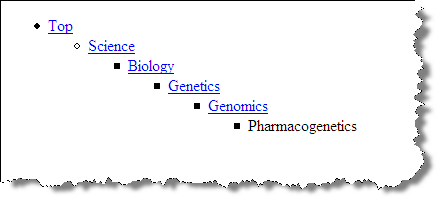
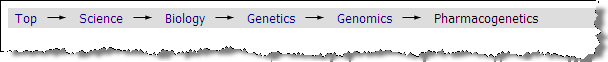
Strategy is similar to that of creating tabs. Use "display: inline" to make list items inline; use background image for "li" to show arrow.
<div id="breadcrumb"><ul>
<li><a href="http://dmoz.org/">Top</a><ul>
<li><a href="http://dmoz.org/Science/">Science</a><ul>
<li><a href="http://dmoz.org/Science/Biology/">Biology</a><ul>
<li><a href="http://dmoz.org/Science/Biology/Genetics/">Genetics</a><ul>
<li><a href="http://dmoz.org/Science/Biology/Genetics/Genomics/">Genomics</a><ul>
<li><span>Pharmacogenetics</span></li>
</ul></li>
</ul></li>
</ul></li>
</ul></li>
</ul></li>
</ul></div> In
head element:
<link rel="stylesheet" type="text/css" href="example14.css"/>/*
Order of pseudo-"a" elements:
LoVe HAte (Link, Visited, Hover, Active
*/
#breadcrumb a:link , #breadcrumb a:visited ,
#breadcrumb a:hover , #breadcrumb a:active , #breadcrumb li span {
color: navy;
font-family: Tahoma, Arial, Helvetica, sans-serif;
font-size: small;
font-weight: normal;
padding: 0.5em;
text-decoration: none;
}
#breadcrumb a:hover {
text-decoration: underline;
}
#breadcrumb li span {
color: black;
}
#breadcrumb {
background-color: #ddd;
}
#breadcrumb ul {
display: inline;
margin-left: 0;
padding-left: 0;
}
#breadcrumb ul li {
display: inline;
}
#breadcrumb ul ul li {
background-image: url(images/arrow.gif);
background-position: left;
background-repeat: no-repeat;
padding-left: 25px;
}