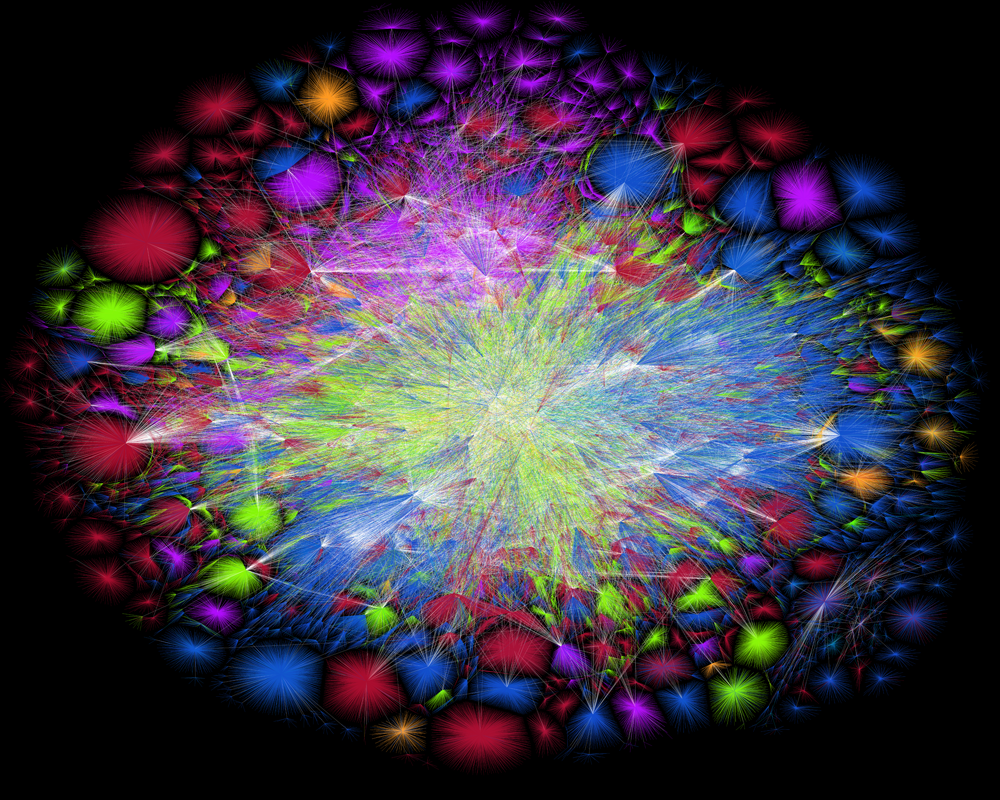
Harvard University Extension School
Fall 2017
Course Web Site: http://cscie12.dce.harvard.edu/
Instructor email: david_heitmeyer@harvard.edu
Course staff email: cscie12@dce.harvard.edu
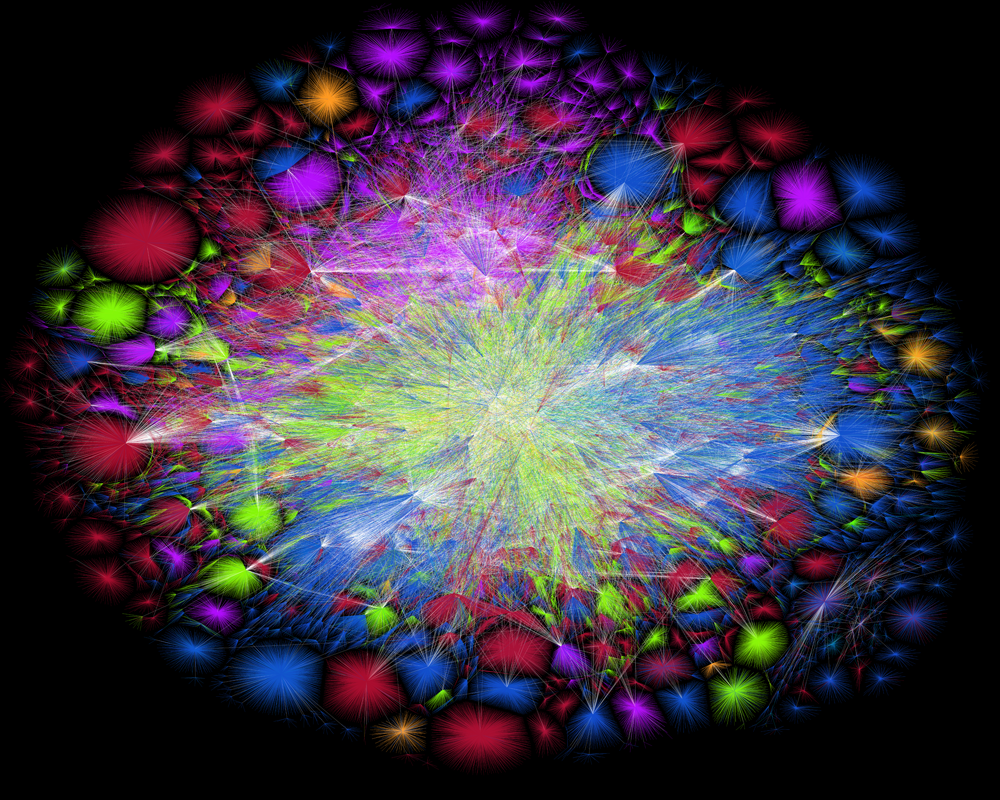
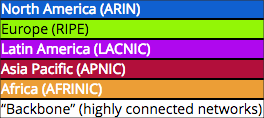
Image from Opte Project and is used under the Creative Commons Attribution-NonCommercial 4.0 International License.
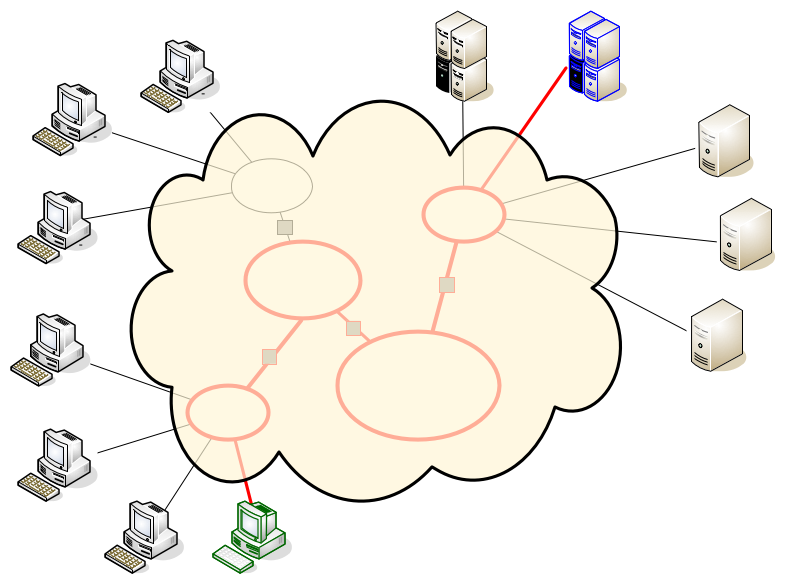
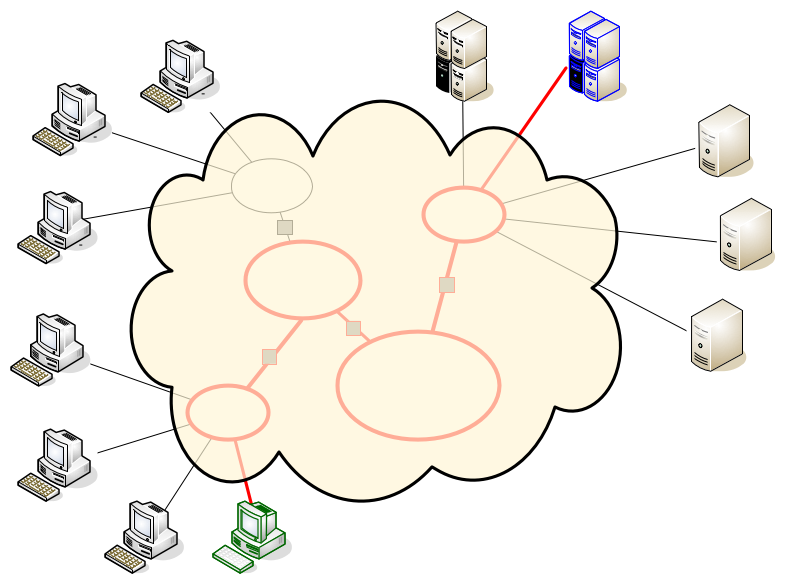
Web 25th Anniversary (2014)
Today, and throughout this year, we should celebrate the Web’s first 25 years. But though the mood is upbeat, we also know we are not done. We have much to do for the Web to reach its full potential. We must continue to defend its core principles and tackle some key challenges.
Tim Berners-Lee in Welcome to the Web's 25 Anniversary
The Web evolved into a powerful, ubiquitous tool because it was built on egalitarian principles and because thousands of individuals, universities and companies have worked, both independently and together as part of the World Wide Web Consortium, to expand its capabilities based on those principles.
Tim Berners-Lee in Long Live the Web (Scientific American, Nov/Dec 2010)
The irony is that in all its various guises -- commerce, research, and surfing -- the Web is already so much a part of our lives that familiarity has clouded our perception of the Web itself.
Tim Berners-Lee in Weaving the Web (1999)

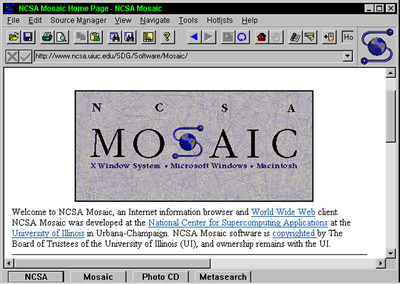
The White House Site (www.whitehouse.gov)
1996
| 1997
|
1997
| 1998
|
1998
| 1999
|
1999
| 2001
|
2001
| 2002
|
2002
| 2007
|
2007
| 2009
|
2009
| 2011
|
2011
| 2015 - Early
|
2015 - Early
| 2015 - Late
|
2017 - January. A new administration.
| 2017 - August
|
http://www.whitehouse.gov/our-government/the-constitutionhttp://www.whitehouse.gov/our-government/the-constitutionhttp://www.whitehouse.gov/our-government/the-constitutionhttp://www.whitehouse.gov/our-government/the-constitution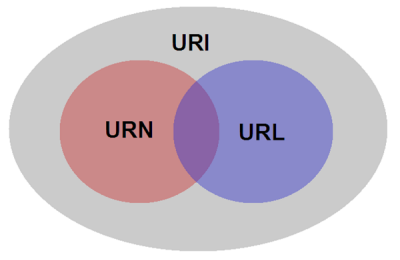
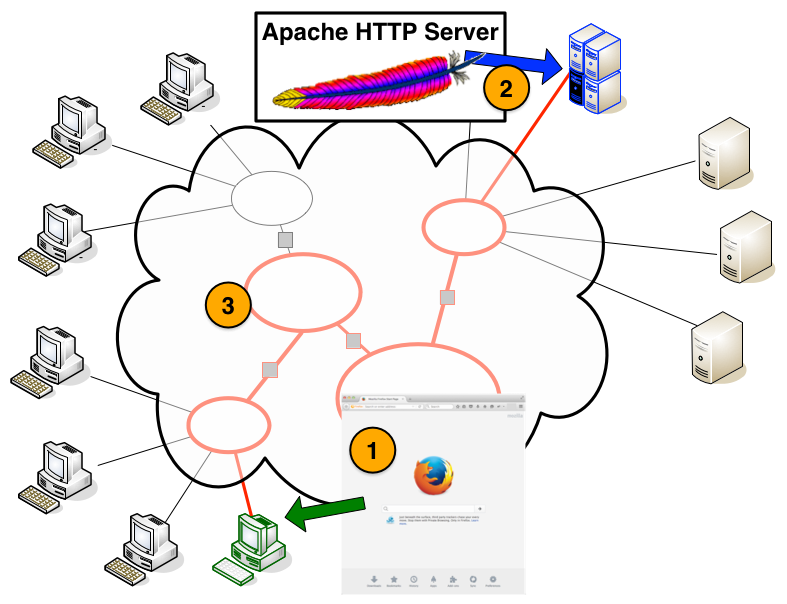
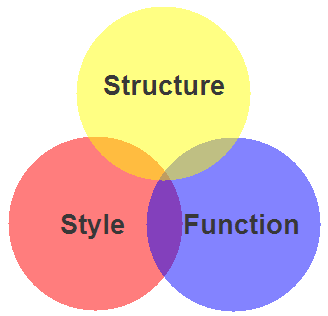 | 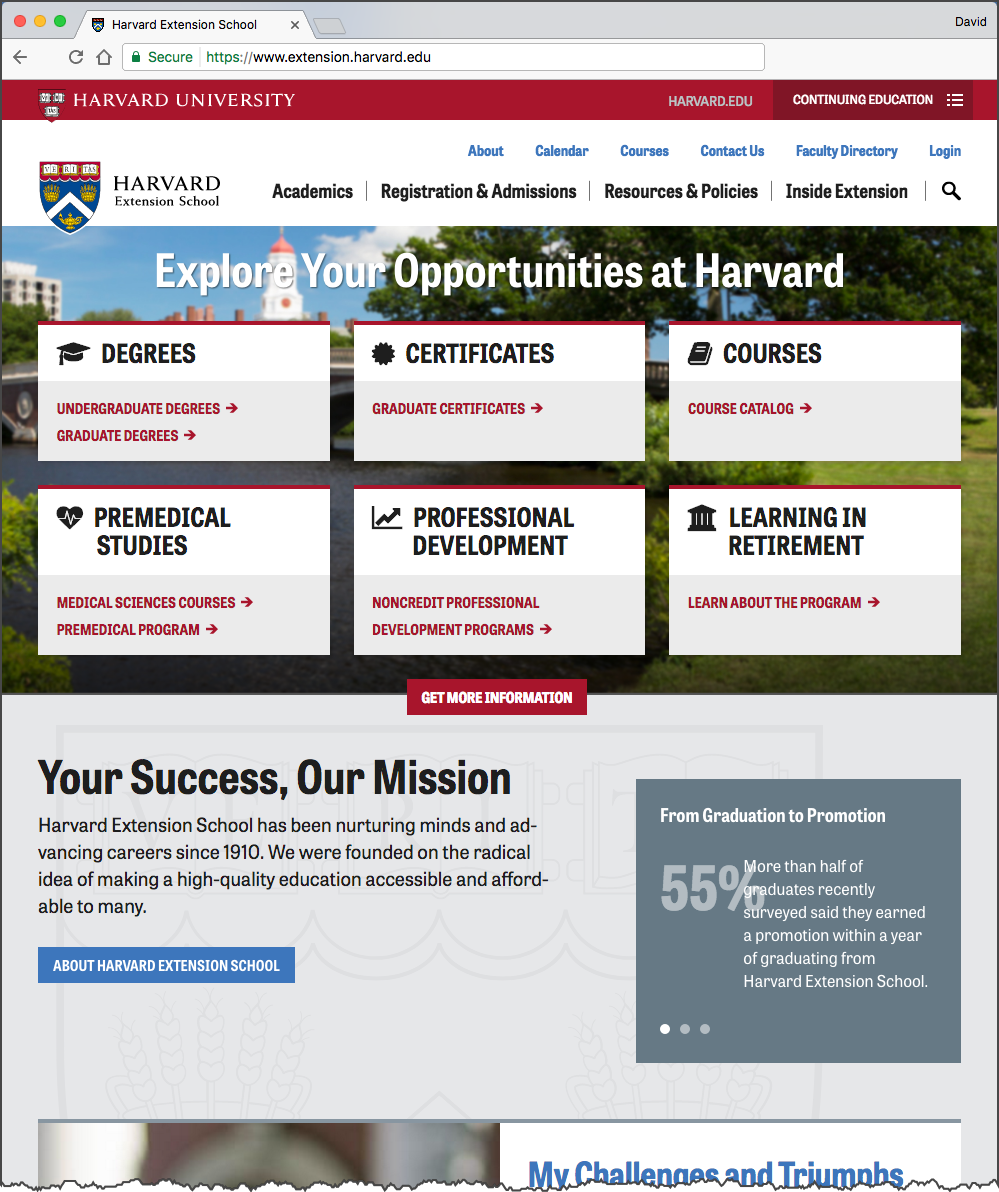 |
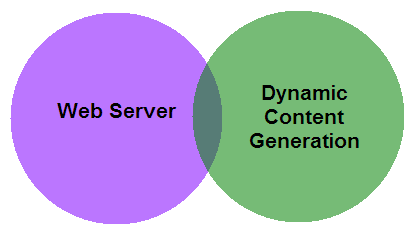 | 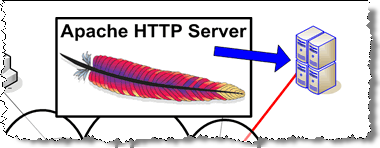 |
Network connecting HTTP client with server.
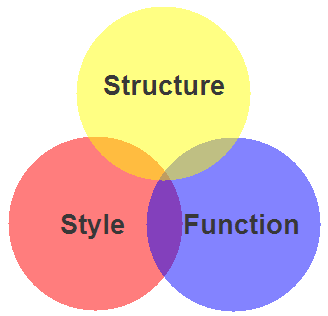
<!DOCTYPE html>
<html>
<head>
<title>My Schools</title>
</head>
<body>
<h1>My Schools</h1>
<ul>
<li>
<a href="http://www.harvard.edu/">Harvard University</a><br/>
<img src="images/veritas.gif" alt="Harvard Shield" />
</li>
<li>
<a href="http://www.ku.edu/">University of Kansas</a><br/>
<img src="images/KUSeal.gif" alt="University of Kansas Seal" />
</li>
</ul>
</body>
</html>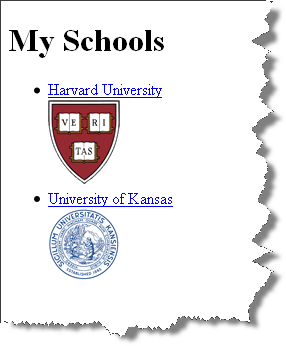
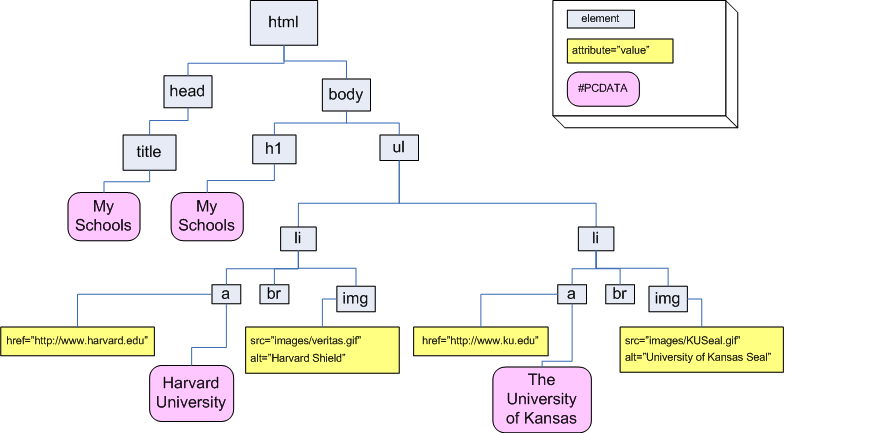
<!DOCTYPE html>
<html lang="en">
<head>
<meta charset="utf-8" />
<title>Document Title</title>
</head>
<body>
<!-- content goes here -->
</body>
</html>Markup for a Hypertext link:
<a href="http://www.harvard.edu/">Harvard</a>
How it would render in a web browser:
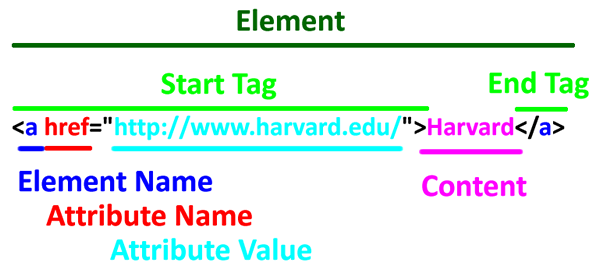
Start Tag<a href="http://www.harvard.edu/">Harvard</a>
Element Name<a href="http://www.harvard.edu/">Harvard</a>
Attribute<a href="http://www.harvard.edu/">Harvard</a>
Attribute Value <a href="http://www.harvard.edu/">Harvard</a>
Content <a href="http://www.harvard.edu/">Harvard</a>
End Tag <a href="http://www.harvard.edu/">Harvard</a>
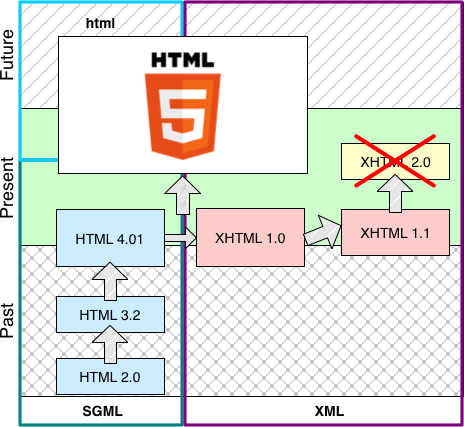
"Postel's Law" or the "Robustness Principle"
Main differences between HTML/SGML and XML:
| HTML | XML | |
|---|---|---|
| 1. | End tags can be "implied" Closing elements that have implied end tags
| End tags always required (even for "empty" elements)
|
| 2. | Start tags can be "implied"
| Start tags always required
|
| 3. | Element and attribute names are not case-sensitive
| Element and attribute names are case-sensitive
|
| 4. | Attribute values do not need to be in quotes if the values contain
alpha-numeric characters only
| Attribute values must always be in quotes
|
XML Syntax | SGML/HTML Syntax |
| Markup - XML syntax Validate with Nu Html Checker | Markup - SGML/HTML syntax Validate with Nu Html Checker |
117 elements defined in HTML5

More information: HTML5 Living Standard from the WHATWG. Section 4 contains the List of elements in HTML.
htmlhead
title
base
link
metastylebody
article
section
nav
asideh1, h2, h3, h4, h5, h6hgroupheaderfooteraddressphrpreblockquoteolullidldtddfigurefigcaptionmaindivaemstrongsmallsciteqdfnabbrrubyrtrpdatatimecodevarsampkbdsubsupibumarkbdibdospanbrwbrinsdelpicturesourceimgiframeembedobjectparamvideoaudiosourcetrackmapareatablecaptioncolgroupcoltbodytheadtfoottrtdthformlabelinputbuttonselectdatalistoptgroupoptiontextareaoutputprogressmeterfieldsetlegenddetailssummarymenudialogscriptnoscripttemplatecanvasslot Start with these 17 — these are elements are found in an overwhelming majority of web pages!
Start with these 17 — these are elements are found in an overwhelming majority of web pages!
Copyright © David Heitmeyer